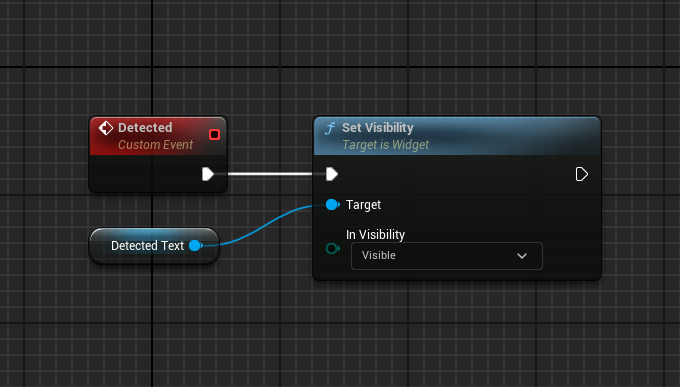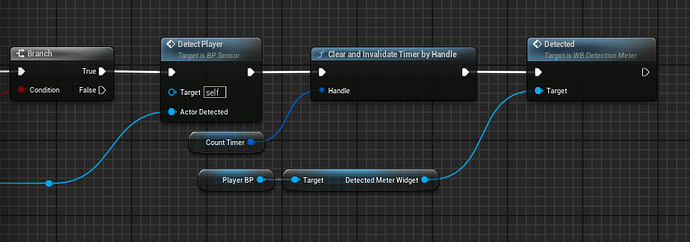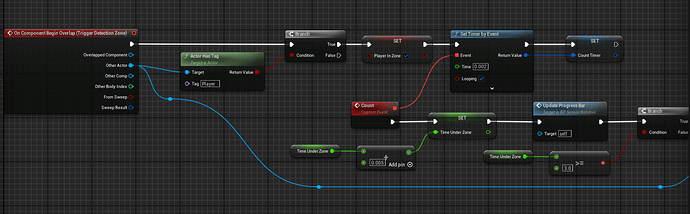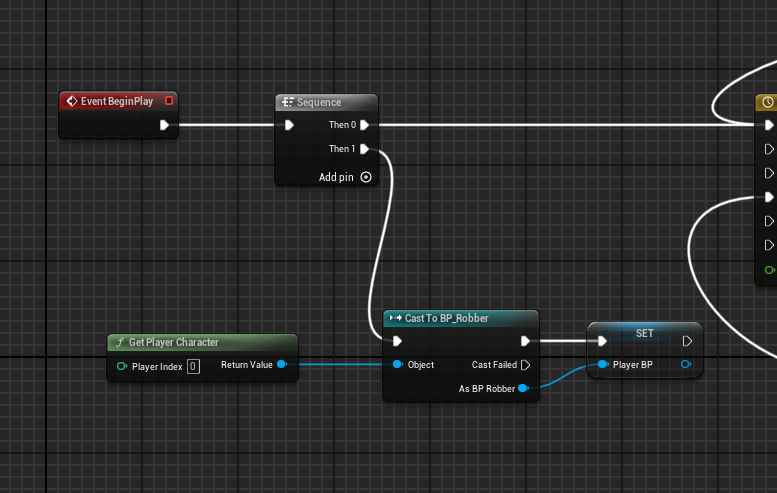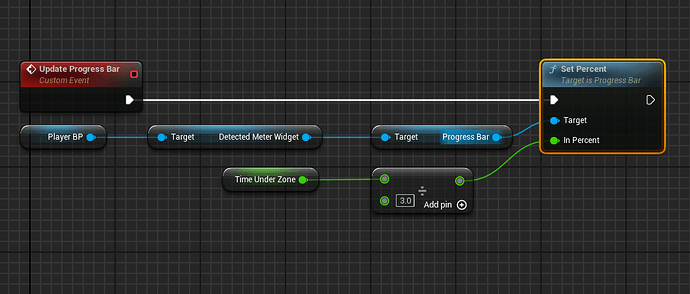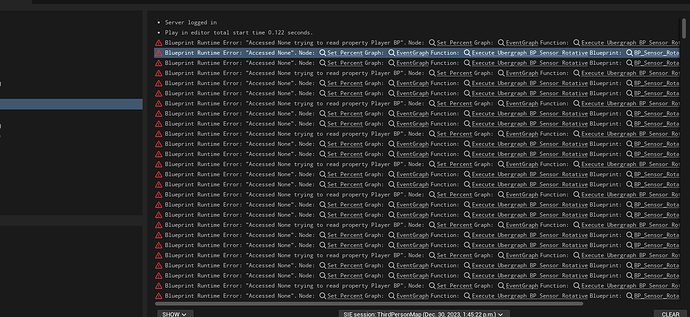I am not sure why it is giving the following error, if anyone can help out it would be awesome thank you.
Blueprint Runtime Error: “Accessed None trying to read property Player BP”. Node: Set Percent Graph: EventGraph Function: Execute Ubergraph BP Sensor Rotative Blueprint: BP_Sensor_Rotative
Blueprint Runtime Error: “Accessed None”. Node: Set Percent Graph: EventGraph Function: Execute Ubergraph BP Sensor Rotative Blueprint: BP_Sensor_Rotative