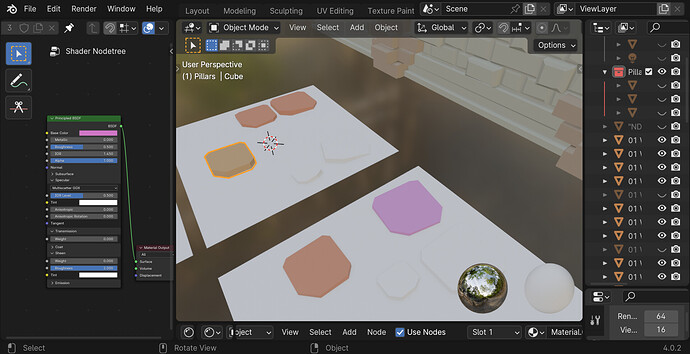Not sure what happened … Tried to give objects separate Materials
( Your topic is similar to … is now blocking half the reply screen
select one Tile and a differnt one chabges color … Select different tiles and shader dtayd thre same
… Think i might have assed extra shaders instead of material …
Perhaps better to somehow remove all and start again ?
Or Start Tiles from Scratch .?
Not clear what the issue or question was here.
But they are simple materials, just assign the ones you want to use on each separate object
Did you maybe make linked duplicates instead of unlinked duplicates? If the former, they will share material data. Select and object, then click Object–>Relations–>Make Single User–>Object & Data and see if that fixes it.
When making duplicates, Shift + D will create an unlinked duplicate, and Alt + D will create a linked one.
No!
You can change things in Blender.
But your description is cryptic.
See answer Bh67.
You can duplicate objects using shift d, which are unique individual copies.
Or
alt d for linked dupicates, which is a copy of the same object, but then they share the same properties (mesh, colors, materials, …).
If you change one the other changes too. That why they are called linked duplicates (copies).
You can unlink them by selecting one object and than:
main menu > object > relations > make single user > object & (mesh) data & material
This topic was automatically closed 20 days after the last reply. New replies are no longer allowed.