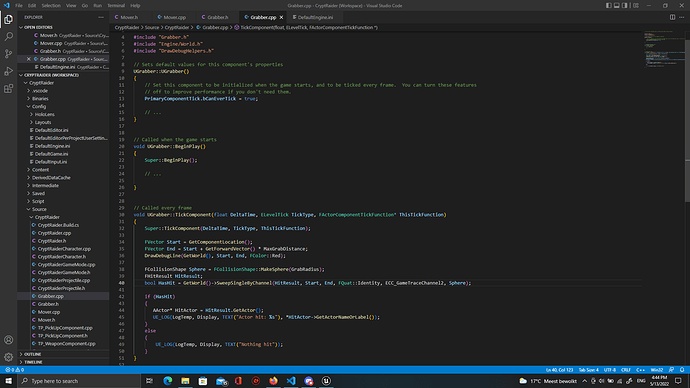Hi, I’ve followed along with the course, but my SweepSingleByChannel won’t detect anything. I can’t find what’s wrong.
Edit: I keep getting this message from the output in VS Code: “Grabber.cpp” not found in “${workspaceFolder}.vscode\compileCommands_Default.json”. ‘includePath’ from c_cpp_properties.json in folder ‘CryptRaider’ will be used for this file instead.
I’m not sure if that has anything to do with my issue.