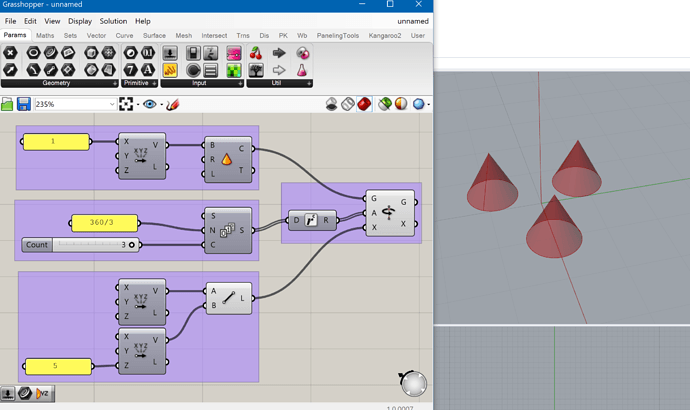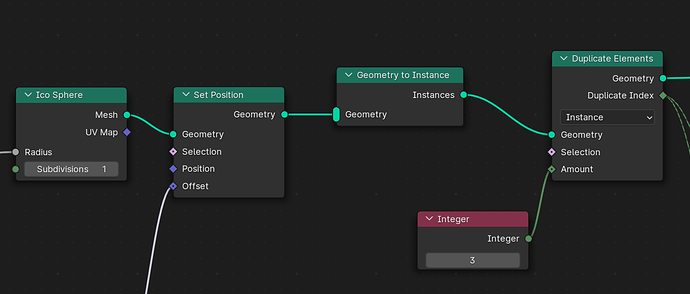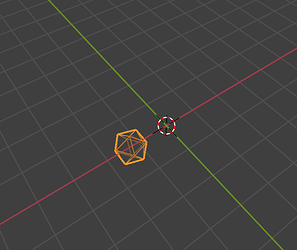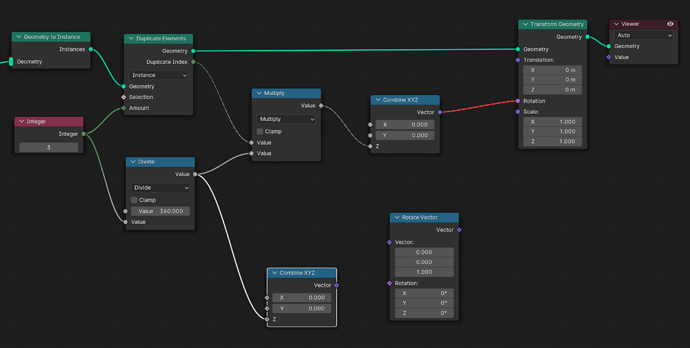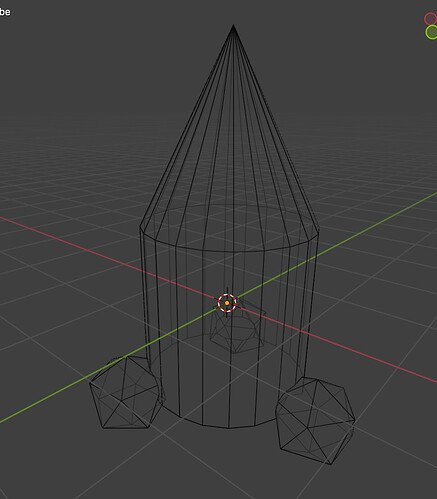Hello There!
A quick question - how do I rotate an object, or its instances, around an axis to create a circular array?
I’m coming from Rhino CAD + Grasshopper, and it’s a no brainer there. A very basic example
- Create the object (a cone), with an x-offset of 1 (constructed vector)
- Create a list of three angles, with an increment of 120 degrees. (there are more elegant ways to do this in Rhino)
- Set the rotation axis, constructed from two points. Could have used a single vector too. The rotation is set to happen at the origin, around the z axis, in 120 degree increments.
How do I do this in Blender?
I tried this
Which gives me this
Now, I want to have three copies / instances of the ico sphere the same way as above.
The issue is the rotation. When I connect a combine XYZ, it works. Using the computed value, not.
I used this example from the blender manual as reference.
Thank you for your help.
Cheers,
Ray