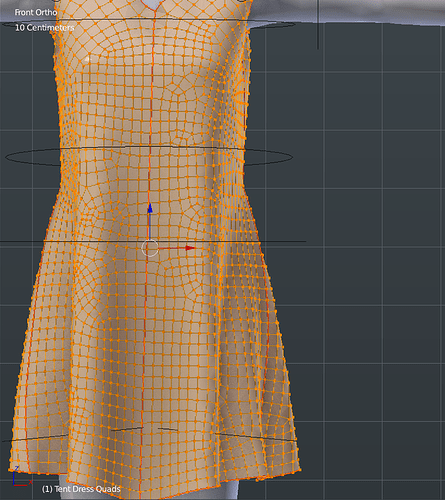What I’ve generally noticed of ‘low poly’ is that there really is no style that’s plainly referred to as “High Poly”, and by that I mean, there’s not a universal number of faces that changes the style. However, using sculpt mode to build something rarely ever results in something that is low poly, and tools like ZBrush can create really smooth and detailed characters that often results in a high vert count.
After all, 1000 tri’s might be a small number for a character, but a large number for a weapon or piece of clothing. You have to look at exactly what you’re trying to model, and think of how few vertices you can build it in. There’s no real ‘reference sheet’ of how many verts things should be, just experience and practice.
The typical rule for low poly:
1: Stick to block modeling. You may be tempted to use sculpt mode; and using it for subtle movements is fine, but using it to draw on your model will quickly overload your vert count!
2: Don’t add a whole loop cut around an object if you only need one vert out of place (like, for an ankle!) Cleverly cut and build your model so that you only end up using one extra vert, and make sure it doesn’t result in an Ngon.
3: Don’t use geometry to add detail unless necessary. Your character might need a belt, say, but if it’s too intricate or doesn’t need to move around at all, you might as well make it part of the texture! With normal mapping, you can simulate depth, so you don’t need real depth. Good texture work makes all the difference; something that seems super advanced might only be 300 verts! Great low poly characters can go sub 1000, but perhaps that’s a few too few for Second Life.
Low poly is about being vert-economic! I tend to get sloppy when I’m rushing, and add in say, 4 loop cuts to make the walls for a room, but if you didn’t need that much complexity, you could get away with a single inset.
EXAMPLE TIME
A leg has key geometry: The hip, the thigh, the knee, the lower leg, the ankle. Technically, for the lowest of low poly models, you only need 1 loop per each of the key parts. The leg itself only needs to be rounded in shape, so it could be anywhere between 6 and 12 verts around (x5 for the key loop cuts, so about 30 to 60 verts for the WHOLE leg!)
HOWEVER, the knee requires more geometry if you intended a character to walk. Refer to what I said about “Only use as many verts as you need”. In my experience, I split the verts along the front of the leg to create the knee. (Using v, you can tear one vert into 2)
Now we have a leg that’s under 100 verts and will bend well when animated. You’re not going to get flowing flesh or rounded calfs, but for low poly, it’s all you need.


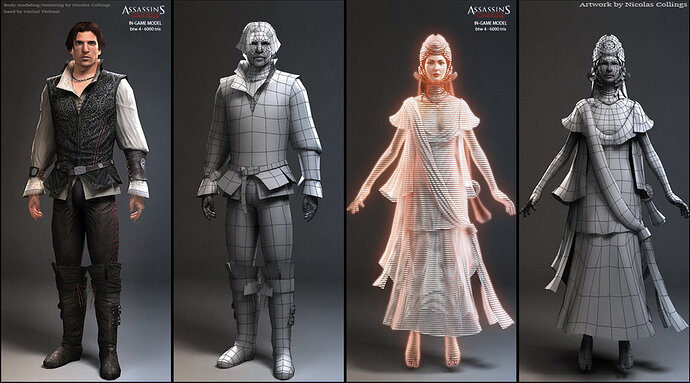



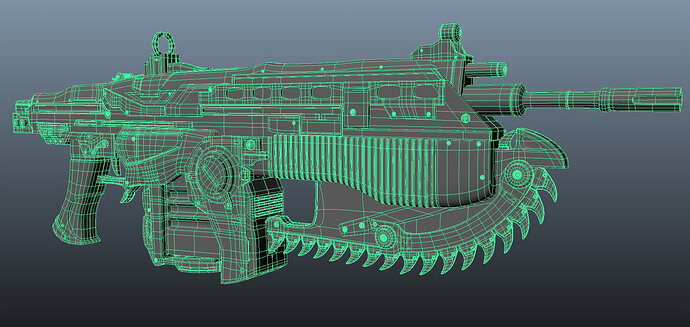

 Actually, it looks like maybe Marvelous Designer was used in making Assasin’s Creed. Here is an interview from one of the artists plus there are several more short ones for other games and such.
Actually, it looks like maybe Marvelous Designer was used in making Assasin’s Creed. Here is an interview from one of the artists plus there are several more short ones for other games and such.