I am taking a ‘Unity RPG Core Combat: Make Your Own RPG Combat System’ lecture.
I use 2018.3.3f1 Unity Version.
The gear icon in the terrain component of the terrain is disabled.
I want help.

I am taking a ‘Unity RPG Core Combat: Make Your Own RPG Combat System’ lecture.
I use 2018.3.3f1 Unity Version.
The gear icon in the terrain component of the terrain is disabled.
I want help.
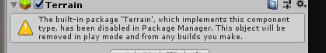
See point 4.
I use 2018.3.3f1 Unity Version.
package manager cannot be found.
If you select version 2018.3 in the Unity document, you will be taken to the main page.
All Unity versions have a Package Manager. Looks like you may want to uninstall Unity and reinstall it.
Edit
https://forum.unity.com/threads/package-manager-is-missing.557854/
There’s a lot of ‘options’ in here. Go through this and see if something works before reinstalling. Some are as simple as reloading the project, some break the project.
Package Manager Is Missing - Unity Forum
I solved it by reading pedro_unity’s article.
Help → Reset Packages to defaults
Gear icon abled.
thanks.
This topic was automatically closed 24 hours after the last reply. New replies are no longer allowed.