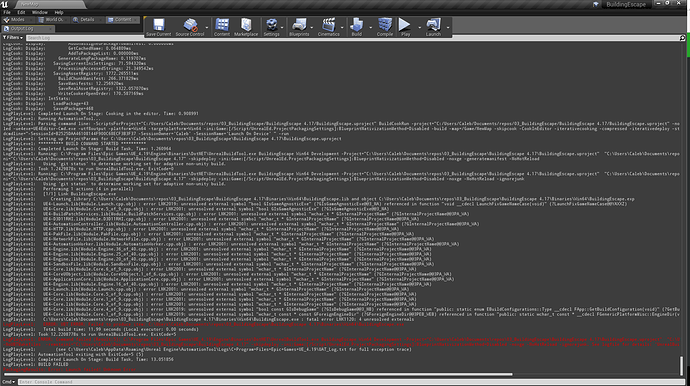So, my game won’t launch. I’m in Unreal version 4.19.2 and have updated from 4.17. My Visual Studio version is 2017. If I hit launch it shows this:
Please help! Also, I can’t hot reload, so if you know the fix to that as well (because I see something about hotreload in the output) that would be very much appreciated.Please let me know if you need anything else.
After upgrading, have you regenerate your visual studio file by right clicking on the uproject file?
That didn’t work.
Here are some errors:
LogWindows: Failed to load ‘aqProf.dll’ (GetLastError=126)
LogWindows: Failed to load ‘VtuneApi.dll’ (GetLastError=126)
LogWindows: Failed to load ‘VtuneApi32e.dll’ (GetLastError=126)
LogHMD: Failed to initialize OpenVR with code 110
LogUObjectGlobals: Warning: Failed to find object ‘Object None.ActorDetails’
Here is what the output log says:
LogPlayLevel: Using ‘git status’ to determine working set for adaptive non-unity build.
LogPlayLevel: Performing 1 actions (4 in parallel)
LogPlayLevel: [1/1] Link BuildingEscape.exe
LogPlayLevel: Creating library C:\Users\Caleb\Documents\repos\03_BuildingEscape\BuildingEscape 4.17\Binaries\Win64\BuildingEscape.lib and object C:\Users\Caleb\Documents\repos\03_BuildingEscape\BuildingEscape 4.17\Binaries\Win64\BuildingEscape.exp
LogPlayLevel: UE4-Launch.lib(Module.Launch.cpp.obj) : error LNK2019: unresolved external symbol “bool GIsGameAgnosticExe” (?GIsGameAgnosticExe@@3_NA) referenced in function “void __cdecl LaunchFixGameNameCase(void)” (?LaunchFixGameNameCase@@YAXXZ)
LogPlayLevel: UE4-Core.lib(Module.Core.5_of_9.cpp.obj) : error LNK2001: unresolved external symbol “bool GIsGameAgnosticExe” (?GIsGameAgnosticExe@@3_NA)
LogPlayLevel: UE4-BuildPatchServices.lib(Module.BuildPatchServices.cpp.obj) : error LNK2001: unresolved external symbol “wchar_t * GInternalProjectName” (?GInternalProjectName@@3PA_WA)
LogPlayLevel: UE4-D3D11RHI.lib(Module.D3D11RHI.cpp.obj) : error LNK2001: unresolved external symbol “wchar_t * GInternalProjectName” (?GInternalProjectName@@3PA_WA)
LogPlayLevel: UE4-AutomationController.lib(Module.AutomationController.cpp.obj) : error LNK2001: unresolved external symbol “wchar_t * GInternalProjectName” (?GInternalProjectName@@3PA_WA)
LogPlayLevel: UE4-HTTP.lib(Module.HTTP.cpp.obj) : error LNK2001: unresolved external symbol “wchar_t * GInternalProjectName” (?GInternalProjectName@@3PA_WA)
LogPlayLevel: UE4-PakFile.lib(Module.PakFile.cpp.obj) : error LNK2001: unresolved external symbol “wchar_t * GInternalProjectName” (?GInternalProjectName@@3PA_WA)
LogPlayLevel: UE4-NetworkFile.lib(Module.NetworkFile.cpp.obj) : error LNK2001: unresolved external symbol “wchar_t * GInternalProjectName” (?GInternalProjectName@@3PA_WA)
LogPlayLevel: UE4-AutomationWorker.lib(Module.AutomationWorker.cpp.obj) : error LNK2001: unresolved external symbol “wchar_t * GInternalProjectName” (?GInternalProjectName@@3PA_WA)
LogPlayLevel: UE4-Engine.lib(Module.Engine.36_of_40.cpp.obj) : error LNK2001: unresolved external symbol “wchar_t * GInternalProjectName” (?GInternalProjectName@@3PA_WA)
LogPlayLevel: UE4-Engine.lib(Module.Engine.25_of_40.cpp.obj) : error LNK2001: unresolved external symbol “wchar_t * GInternalProjectName” (?GInternalProjectName@@3PA_WA)
LogPlayLevel: UE4-Engine.lib(Module.Engine.20_of_40.cpp.obj) : error LNK2001: unresolved external symbol “wchar_t * GInternalProjectName” (?GInternalProjectName@@3PA_WA)
LogPlayLevel: UE4-SandboxFile.lib(Module.SandboxFile.cpp.obj) : error LNK2001: unresolved external symbol “wchar_t * GInternalProjectName” (?GInternalProjectName@@3PA_WA)
LogPlayLevel: UE4-Core.lib(Module.Core.6_of_9.cpp.obj) : error LNK2001: unresolved external symbol “wchar_t * GInternalProjectName” (?GInternalProjectName@@3PA_WA)
LogPlayLevel: UE4-CoreUObject.lib(Module.CoreUObject.1_of_6.cpp.obj) : error LNK2001: unresolved external symbol “wchar_t * GInternalProjectName” (?GInternalProjectName@@3PA_WA)
LogPlayLevel: UE4-ApplicationCore.lib(Module.ApplicationCore.cpp.obj) : error LNK2001: unresolved external symbol “wchar_t * GInternalProjectName” (?GInternalProjectName@@3PA_WA)
LogPlayLevel: UE4-Engine.lib(Module.Engine.16_of_40.cpp.obj) : error LNK2001: unresolved external symbol “wchar_t * GInternalProjectName” (?GInternalProjectName@@3PA_WA)
LogPlayLevel: UE4-Launch.lib(Module.Launch.cpp.obj) : error LNK2001: unresolved external symbol “wchar_t * GInternalProjectName” (?GInternalProjectName@@3PA_WA)
LogPlayLevel: UE4-Core.lib(Module.Core.5_of_9.cpp.obj) : error LNK2001: unresolved external symbol “wchar_t * GInternalProjectName” (?GInternalProjectName@@3PA_WA)
LogPlayLevel: UE4-Core.lib(Module.Core.1_of_9.cpp.obj) : error LNK2001: unresolved external symbol “wchar_t * GInternalProjectName” (?GInternalProjectName@@3PA_WA)
LogPlayLevel: UE4-Core.lib(Module.Core.9_of_9.cpp.obj) : error LNK2001: unresolved external symbol “wchar_t * GInternalProjectName” (?GInternalProjectName@@3PA_WA)
LogPlayLevel: UE4-Core.lib(Module.Core.4_of_9.cpp.obj) : error LNK2019: unresolved external symbol “bool const GIsDebugGame” (?GIsDebugGame@@3_NB) referenced in function “public: static enum EBuildConfigurations::Type __cdecl FApp::GetBuildConfiguration(void)” (?GetBuildConfiguration@FApp@@SA?AW4Type@EBuildConfigurations@@XZ)
LogPlayLevel: UE4-Core.lib(Module.Core.1_of_9.cpp.obj) : error LNK2019: unresolved external symbol “wchar_t const * const GForeignEngineDir” (?GForeignEngineDir@@3PEB_WEB) referenced in function “public: static wchar_t const * __cdecl FGenericPlatformMisc::EngineDir(void)” (?EngineDir@FGenericPlatformMisc@@SAPEB_WXZ)
LogPlayLevel: C:\Users\Caleb\Documents\repos\03_BuildingEscape\BuildingEscape 4.17\Binaries\Win64\BuildingEscape.exe : fatal error LNK1120: 4 unresolved externals
LogPlayLevel: ERROR: UBT ERROR: Failed to produce item: C:\Users\Caleb\Documents\repos\03_BuildingEscape\BuildingEscape 4.17\Binaries\Win64\BuildingEscape.exe
LogPlayLevel: Total build time: 12.43 seconds (Local executor: 0.00 seconds)
LogPlayLevel: Took 12.6952783s to run UnrealBuildTool.exe, ExitCode=5
LogPlayLevel: ERROR: Command failed (Result:5): C:\Program Files\Epic Games\UE_4.19\Engine\Binaries\DotNET\UnrealBuildTool.exe BuildingEscape Win64 Development -Project=“C:\Users\Caleb\Documents\repos\03_BuildingEscape\BuildingEscape 4.17\BuildingEscape.uproject” “C:\Users\Caleb\Documents\repos\03_BuildingEscape\BuildingEscape 4.17\BuildingEscape.uproject”
-NoUBTMakefiles -remoteini=“C:\Users\Caleb\Documents\repos\03_BuildingEscape\BuildingEscape 4.17” -skipdeploy -ini:Game:[/Script/UnrealEd.ProjectPackagingSettings]:BlueprintNativizationMethod=Disabled -noxge -NoHotReload -ignorejunk. See logfile for details: ‘UnrealBuildTool-2018.06.09-14.07.25.txt’
LogPlayLevel: (see C:\Users\Caleb\AppData\Roaming\Unreal Engine\AutomationTool\Logs\C+Program+Files+Epic+Games+UE_4.19\UAT_Log.txt for full exception trace)
LogPlayLevel: AutomationTool exiting with ExitCode=5 (5)
LogPlayLevel: Completed Launch On Stage: Build Task, Time: 13.538537
LogPlayLevel: BUILD FAILED
PackagingResults: Error: Launch failed! Unknown Error
When I right click the uproject it launches the game just fine. The file name is: BuildingEscape (64-bit, PCD3D_SM5)
I must say I don’t know. The output log seems to crash at the engine level and not from the code. So maybe reinstall the engine, but that’s a long shot. Maybe @ben or @sampattuzzi have seen this before?
This does seem very odd. Never quite seen these linker errors.
Curious that you have “BuildingEscape 4.17” in your path - did you manually name the folder to this? I haven’t tried upgrading a project to a newer engine in a while.
One thing you might try if you haven’t already is deleting the Binaries and Intermediate folders, then re-generate VS project files.
Hmm, that’s a good question. I did at one point upgrade from 4.15 to 4.17.
In answer to deleting the Binaries and Intermediate folders, I have reset the entire game like Ben showed me how to in one of the lectures.
Do you think that I should reinstall the engine? I am at a loss.
I’m not sure if a re-install would fix this particular issue, however I always like to go back to a ‘clean slate’ when I start getting ambiguous errors. Before you do that it might be worth creating a new BuildingEscape project and then migrating your level, source code, and other content you have have created from the old project to the new one. Then if everything works in the new project you can delete the old one (create a backup first just in case :)).
Ok, thanks! I just finished the section! Yay!
After some months away from this course, I was updating my project and stuck in a similar problem updating my project from 4.17.2 to 4.19.2.
I had this error in my case when trynig to rebuild the project:
ERROR: UnrealBuildTool Exception: No 32-bit compiler toolchain found in C:\Program Files (x86)\Microsoft Visual Studio 14.0\VC\bin\cl.exe
The solution is to simply recreate manually a Register with the correct compiler path, as informed here:
https://answers.unrealengine.com/questions/668653/visual-studio-compiler-wrong-path-how-to-change.html
In my case my new register path (VS 2017 Enterprise) was:
C:\Program Files (x86)\Microsoft Visual Studio\2017\Enterprise\VC