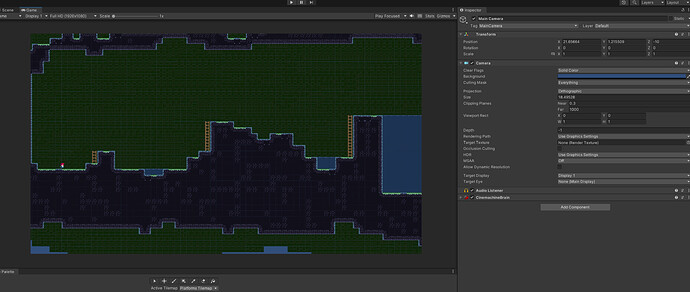Lecture 91.
For some reason my game preview is incredibly zoomed out. As per the lectures when Rick presses play it runs as intended at the scale of 1. When my game view is shown, at 1, the screen is way too zoomed out. The follow camera works but obviously nowhere near the scale I want and the ortho works fine too. When I set it main camera projection to perspective, it’s at the size I want but the state driven camera doesn’t work, but the follow does work.
I’ve kept digging and it looks my main camera scene view is too big but there’s no way to change it that I can see. I think we’ve done some code to hard lock it in place? Obviously I have no coding skills so I don’t know what we’ve done or where to look to fix it. I can’t change any setting and I can’t drag the scene view at all,
PLEASE HELP!!! Here is the screenshot to give you an idea of what I’m struggling with. Gonna keep following the course with perspective mode for now and hopefully it won’t cause issues later, I’d rather not have to start from scratch again but it looks like i might have to. I’ve gone through all the videos multiple times and checked all the discussions on each lecture and nothing similar pops up, Google and Youtube don’t help, even ChatGPT has no ideas