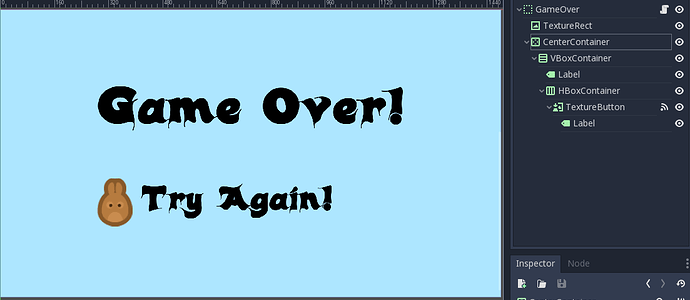I was inspired by the use of the background image - could I use the same parallax background used for the main game? It turns out it works… Just instanced it in. Hoppy - I mean happy - days!
Also, if you want the player to be able to click the “Try Again” text as well as the image, it turns out it’s straightforward. Just use a “Button” button. Drop your image in as the icon, and set up your text as before. You’ll need to check “Flat” to get rid of the background, and you can set various colors for the button states if you want…
You can also let the player click the “Try Again” text by using the TextureButton, going to the Mouse properties of the Label, and changing Filter from “Ignore” to “Pass”. This sends the mouse press event to the Label’s parent, which in this case is the TextureButton.
That’s great to know. I’ll have to try it out. (It makes sense you can do that.) Thanks for the tip. 
Great ideas from @jaynabonne and @DanielMcPherson I hope you don’t mind but tried them our myself.