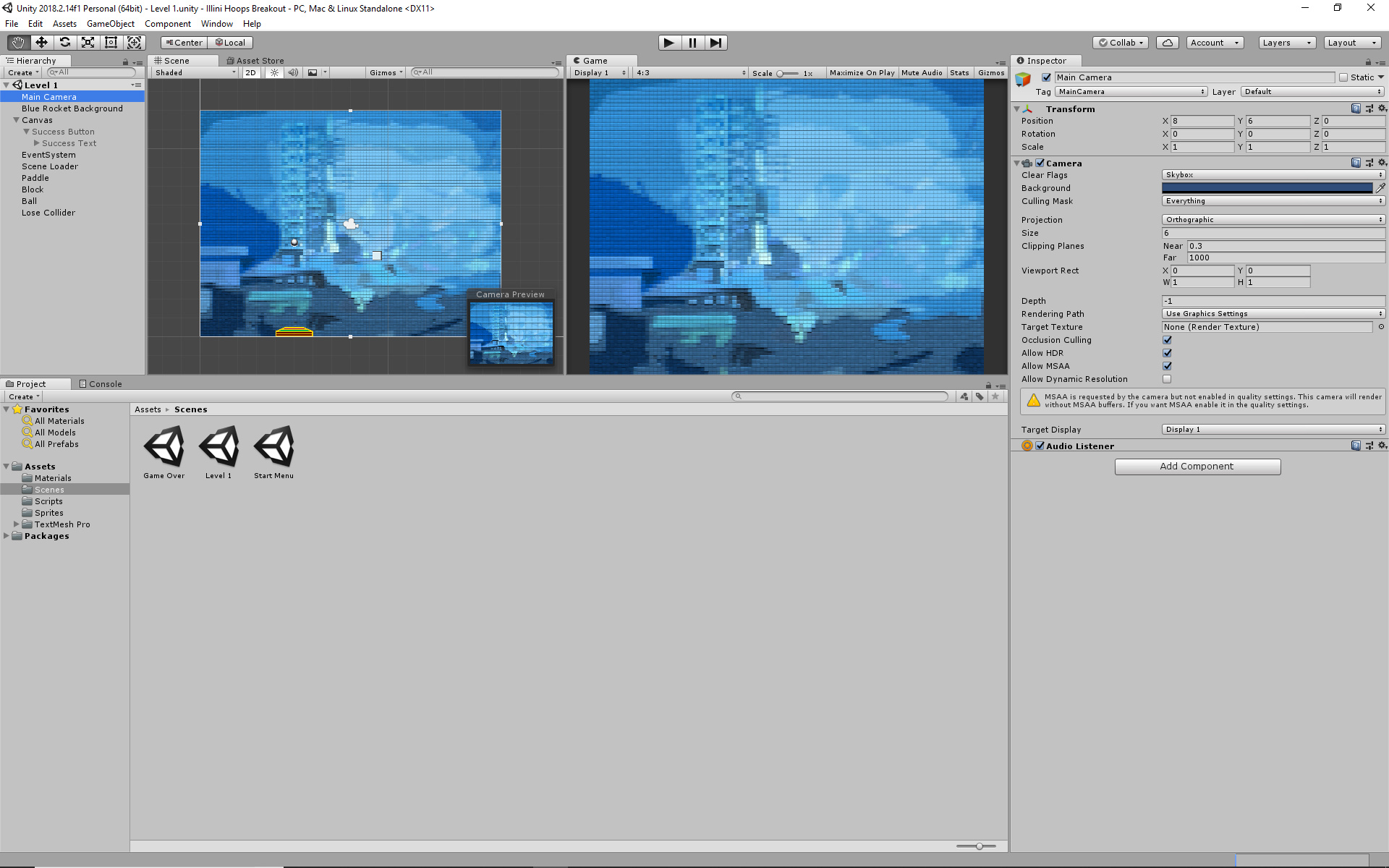When I placed my ball, block, and paddle sprites onto the Level 1 scene, they show up in the scene window, but not the game Window.
The background is on the Default layer, and so are the ball, block, and paddle. The canvas is on the UI layer.
I tried hitting the play button, but nothing shows up. I can see in the scene window all the things that should be happening, but nothing in the game window. I’m guessing I have some sort of setting wrong, but I can’t figure out what it is. I went back and watched the videos to try and match inspector values with Rick, but didn’t see anything discrepancies.
Here is a screenshot: