Is there any way to highlight all of the objects in a scene that have changes not yet applied to their prefabs? Or do you have to go through each object one at a time and manually check?
Hi Zafaron,
Do you use Unity 2018.3? If so, that seems to be possible. Select the prefabs in your Hierarchy, click on the “Override” button in the Inspector, and then on “Apply All”.
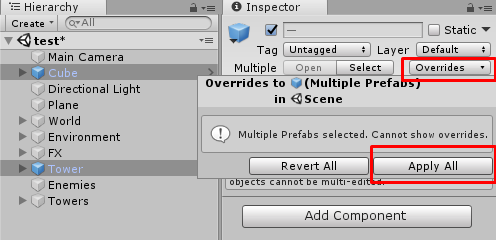
Ah, yeah that way I have to go through the hierarchy and click on the objects first to check if they have anything that’s not been applied yet. I was sort of hoping for a button somewhere I could press that would highlight all the objects in the hierarchy that didn’t match their prefabs in a different color or something. Thanks for the help though, at least that way you only have to hit apply on one object to update every object in the scene using that prefab.
Unfortunately, the prefabs do not get highlighted. It’s a great idea, though. I hope Unity will do that one day.
If you add something new to the prefab, you get a grey box with a plus.
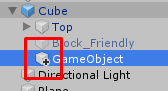
This topic was automatically closed 24 hours after the last reply. New replies are no longer allowed.
