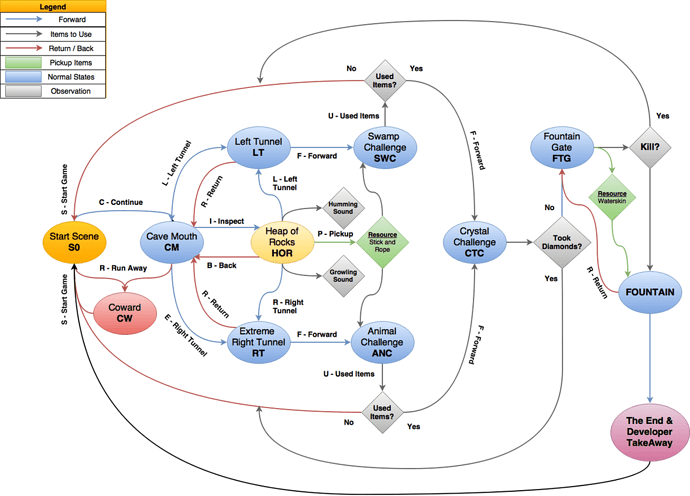Hi,
After completing Section 3 I ended making this game. I hope you enjoy it and would love to get your feedback. The Following is my GDD:
The above also contains the Game Flow and different options we have.
##Live Demo:
https://projects.animeshshaw.com/unity-projects/caveofhope/
Code
I have made the project OpenSource and if anybody of you have some suggestions let me know by creating a new issue. I already a few features planned like AutoTyping effect.
Project Link: https://github.com/AnimeshShaw/CaveOfHope-Text-Adventure-Game
Download Release: https://github.com/AnimeshShaw/CaveOfHope-Text-Adventure-Game/releases/tag/v1.1-Beta
I would like to thank @wcoltd for some hints he gave me here though I ended up writing my own versions and making it in a different way.
I have had problems with autotying effect which I mentioned here but unfortunately I haven’t got any feedback as of yet.
Update: v1.1 Released
CHANGELOG
- Minor Fixes to Story Text
- Project now hosted on a sub-domain.