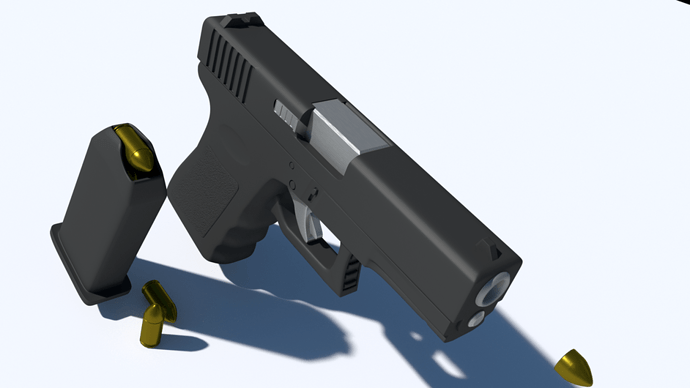Hey guys, this is my Glock G25 (Work in Progress), I’ve started this project last year when i was just starting to Blender, and returned to it later (had to almost re-do it). It’s not ready, still need some details, textures, and maybe rig.
Great work! It looks really good.
Really great!!
Thanks for all the feedback!
@Rob This case is hard to tell, but i can say that i spent a good amount of hours there, specially because i had to fix and improve a lot of things that i had done wrong.
Hi @Lucas_Lima, well I think it’s fair to say that the effort you made certainly paid off, it looks amazing.
I’ve not started the Blender course myself yet, but now that I am seeing all of these cool things that people are making and show casing on here it’s really inspiring and makes me want to start now!
I’m sure it’s covered on the course, but one quick question if you don’t mind? How do you implement any form of scale? For example, your image makes the gun look fairly large, but presumably you are zoomed right in. In Unity I believe the assumption typically is that 1 world unit would represent 1m, so a character for example may be 2 units tall, but how do you apply this in Blender? You gun for example would need to be considerably smaller than Unity’s 1 world unit. Just wondered what people use/do to ensure that all the models they make are scaled appropriately and consistently for the environment they will be used in.
Looks Great!
Thanks friend!
Oh cool, you won’t regret starting this course, it is amazing. And a couple months deep into the course you will be already creating cool things, and that’s very motivating. Looking forward to see your future work 
About scale, that’s pretty easy to handle, like you said, 1 Blender Unit usually equals 1 meter in most engines (and you can also change Blender Units to Meter) so you can basically model using the scale from the start. But, when you start to learn Blender you will realize that sometimes the scale you have to use is too extreme for Blender, e.g. if you are modelling for example a very large thing like a gigantic spaceship that will be above the word, or a very tiny object like a small spider, could be easier to take a proportional scale, instead of 1000 bu (blender units), you can use 10-100bu.
After that you can simply scale back to the right size after is ready, or use the re-scale option when you are exporting.
Michael explains that in one of the first sections.
But this is not only for extreme cases, it’s more about preferences, Blender works better with medium scales and i prefer to work with proportional scale, instead of 0.18bu of length, i work with 18bu for example. Check the dimensions in this image.

Thanks for this @Lucas_Lima, that’s really useful information. I shall bookmark your post so I can return to it in the future when I start the Blender course.
Thanks again and I will look out for other posts of your work too 
A little update:
Studying animation, a little sneak peek from the results so far.
Still needs more work, muzzle flash, smoke, cartridge, smooth the recoil… But it’s getting cool 
Or click here if the video doesn’t work: https://vimeo.com/183752842
Very nice @Lucas_Lima! I didn’t see the link when I came back to this topic before, saw the embedded video not working etc… just tried the link - very cool! 
Thanks Rob, the video is not working for as well, don’t know what is up, if it is the video codec or something from the forum.
Glad you liked, I still have a lot of work to do, but it’s getting there 
Items that are linked by URL will function I believe if they are Onebox compatible. YouTube clips work I know - could always move it across, but I appreciate that might be a bit of a hassle.