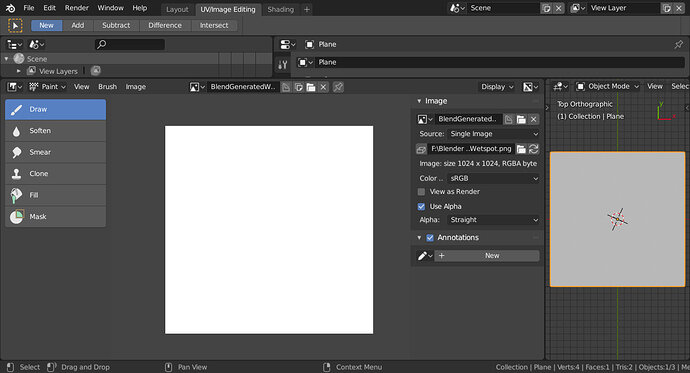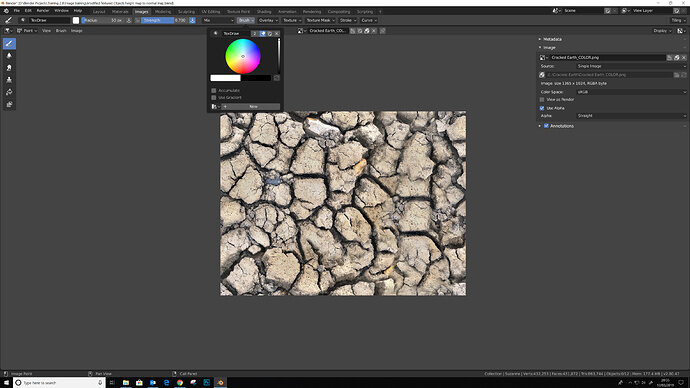In the latest iterations of Blender 2.8 Beta ‘UV Editing’ and ‘Image Editing’ have separate work areas. More importantly, the tools for actually working with images do not appear to have been connected to the new “Image Editor” window/tool-shelf. This means there is no way to change the color, brush, or brush properties in order to work with the images.
The newest build as of this posting was released on 14 Jan 2019