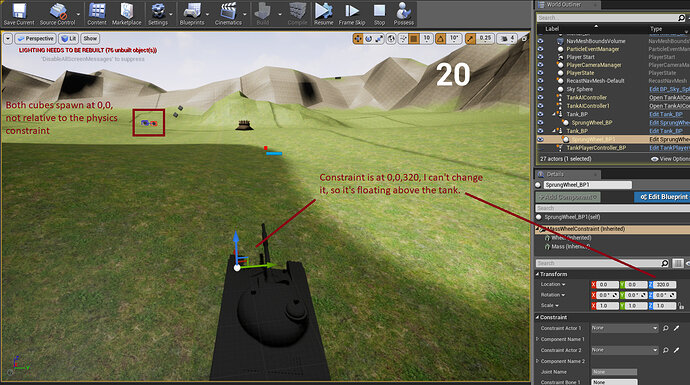I’ve had many issues with this particular lecture.
-
It’s said in the lecture that the hierarchy of our SprungWheel_BP needs to change because if the root has physics and the lower tier of the Physics Constraint doesn’t have physics, it will “pop out of the hierarchy”. This isn’t well explained in the video, what is the theory going on behind the hierarchy and why would something “pop out” of it if it’s not layered in the right order with respects to physics simulation? It’s presented as if this is a well known fact of the editor and largely glossed over, but I feel like this is a pretty important concept that could cause problems for me in the future if I don’t understand it.
-
Before we changed the hierarchy to put the physics constraint as the new root of the SprungWheel, the physics constraint could be moved around. I had mine sitting at 0,0,320 about halfway between the Mass and Wheel, but now that it has become the root I no longer have the ability to change its location. I can change the locations of the cubes, but when I do the line representing the constraint between the two cubes no longer connects. Is there any way to fix the location of the physics constraint without changing the hierarchy back to how it was before? If the root can’t move location, shouldn’t it be the standard procedure to reset a component to 0,0,0 before you move it to the root position?
-
After setting up the code in VS, the video goes back to the blueprint and he says that the SpawnPoint component has been automatically created. This didn’t happen for me, the SpawnPoint was nowhere to be found (and I’m also using v4.19). I spent half an hour trying to understand why, restarting the editor, rebuilding all my files, and eventually gave up and added it manually. Why was the SpawnPoint in the video created automatically but mine wasn’t?
-
When I run the game, the physics constraint is spawned at 0,0,320, and as mentioned above, I can’t change its location in the BP editor so it’s always floating 320 units above the tank. Meanwhile, the cubes for this are spawning at 0,0 to the world rather than relative to the physics constraint. I have the location for both cubes set to Relative, not World. Why is this happening? Is this a bug? Is there a way to resolve this?