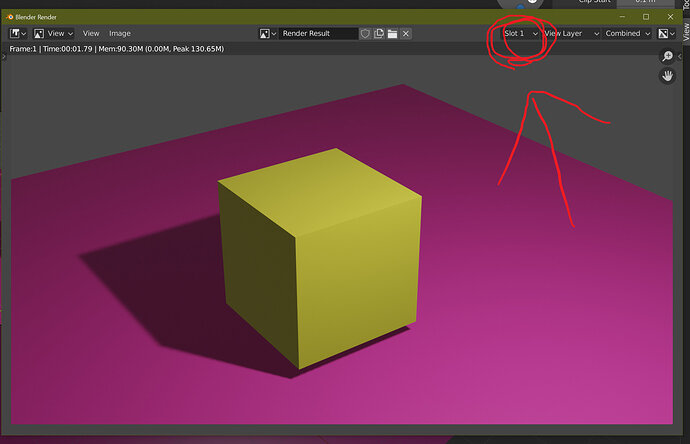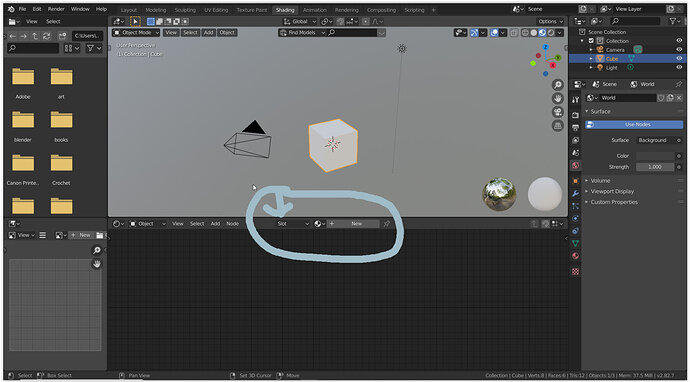Hi, I follow along with the lessons - rewinding and replaying a lot. Then Mike says something that makes me think I must be deaf or something. In the generated texture lesson he says, “we know it’s a texture coordinate” and I don’t remember ever hearing about texture coordinates before. How do we know it’s a textured coordinate? What lesson was that in?
I was trying to find answers in the Q&A by doing a search on texture coordinates and people are talking about needing to “unwrap” something first and I don’t remember the term ever being used. What lesson was that in?
Mike also says pick slot 3 without explaining what slot 3 is. And I don’t have a slot 3 as an option. One person who answered my earlier question that it referred to render slots but I think I must not have explained where on the screen I was referring to very well. When I select the chess board, I have slots 1 and 2 with 1 having white squares and 2 having black squares so I’m thinking these are the materials applied to the object. The surround only has 1 material so that’s probably why it only has 1 slot. So I’m confused about why Mike’s has 3 and the materials are wood, black squares and white squares. Is the board and surround one object or 2?
If I’m missing so much, I feel like I have to go back and start all over to find the missing information. Then I wonder if the information wasn’t there and I’d be hunting for something I’ll never find.
I’m not angry and this isn’t a rant. I’m just confused and feeling very frustrated.