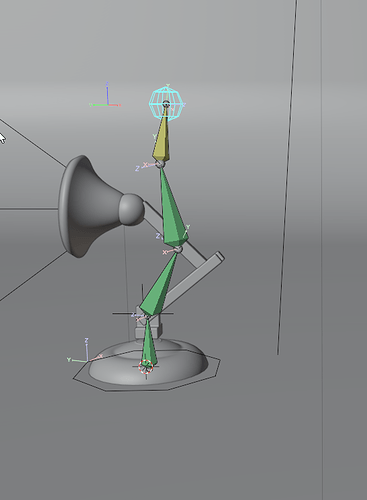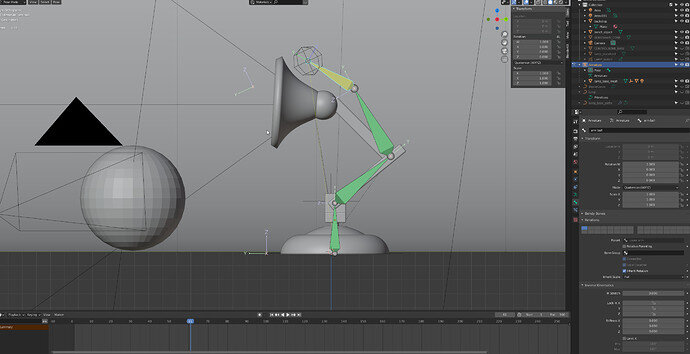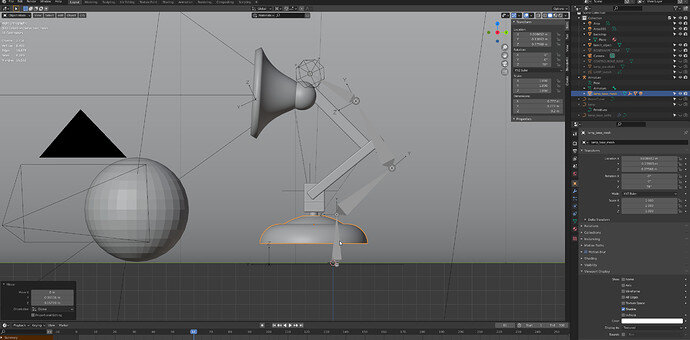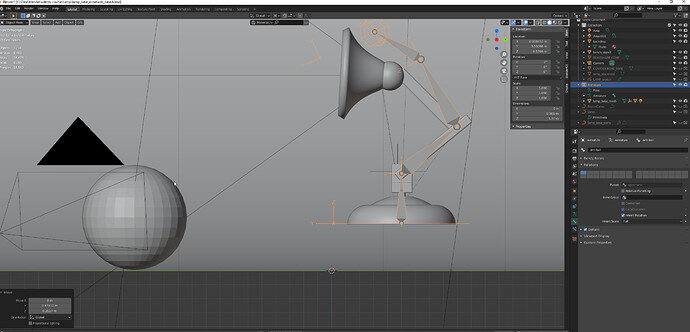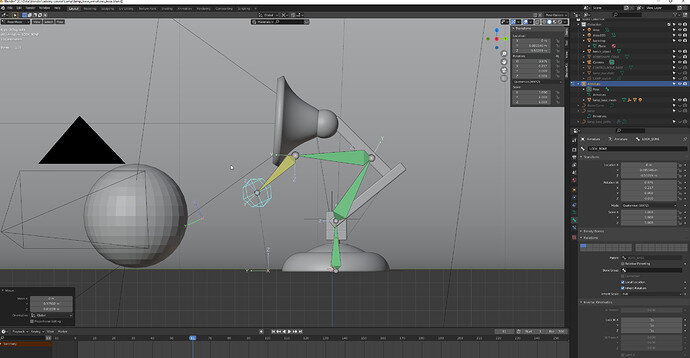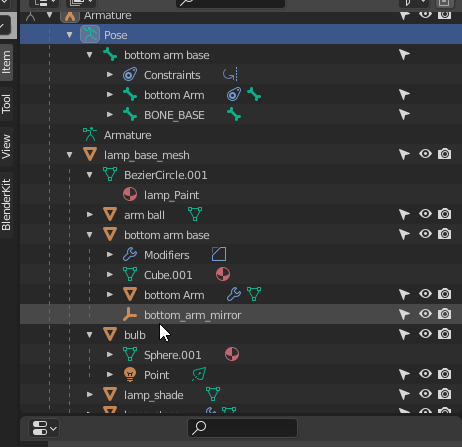Ive followed along at all times, by parents to bones was lost at some point when trying to keep everything connected.
I am not sure how to go back, I tried redoing the parents on the lamp, but constantly lost mirror etc, loss bones and trying to reconnect them from scratch didnt work either… frustrated beyond belief… not sure where to go beyond trashing it all… my last fresh save was pretty far back.