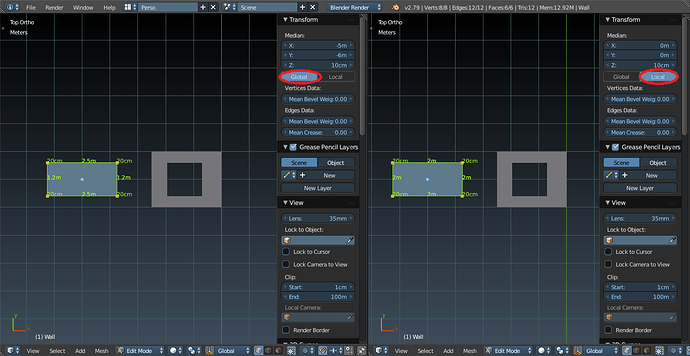Hi,
I tried to switch the data type from window to a simple wall, but it took a squared shape while my wall is rectangular. What was going on ?
Long story short: Apply your transforms 
Example:
Let’s say you created a 1.20 x 2.50 x 0.20 m wall and a 2.00 x 2.50 x 0.20 m wall with a window. But you created the wall in object mode from a 2.0 x 2.0 m plane and didn’t apply transforms.
- When you check the dimensions you’ll end up with something like this:
Notice the difference in length between global and local coordinates. It is as if the rectangle was a square with the local ones.
At first I didn’t notice because I had only one panel when working on something that simple 
- And when you change the window’s mesh data to the wall’s one…
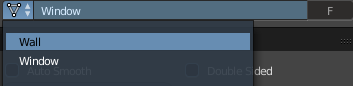
…that happen:
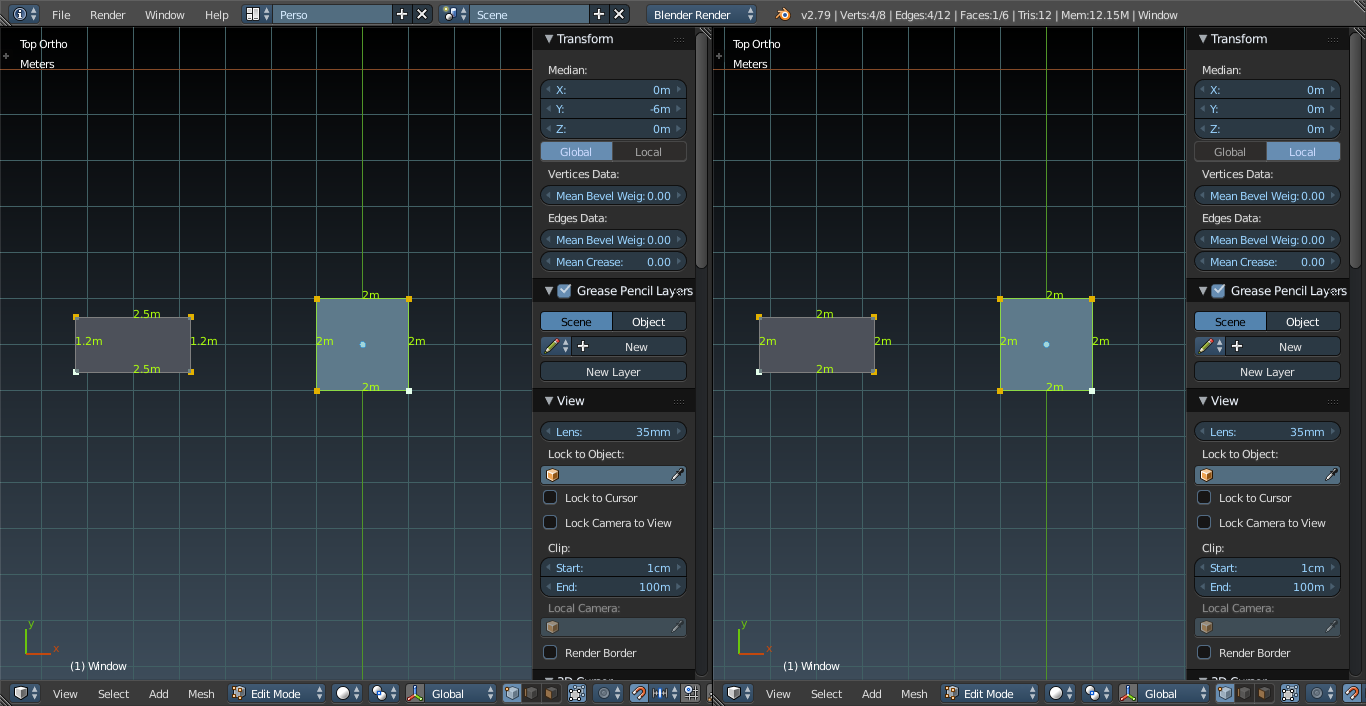
The window transformed into a 2.00 x 2.00 x 0.20 m block. It doesn’t look at all like the rectangular wall.
- Then I applied transforms (scale in this case) and everything went fine !
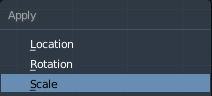
(Make sure to apply before changing window > wall mesh data (section 2.), or you’ll see a warning: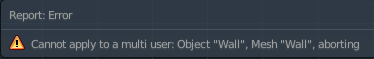 )
)
So just a friendly reminder to apply your transforms, or work in edit mode 
I hope that was a clear example.
Cheers !