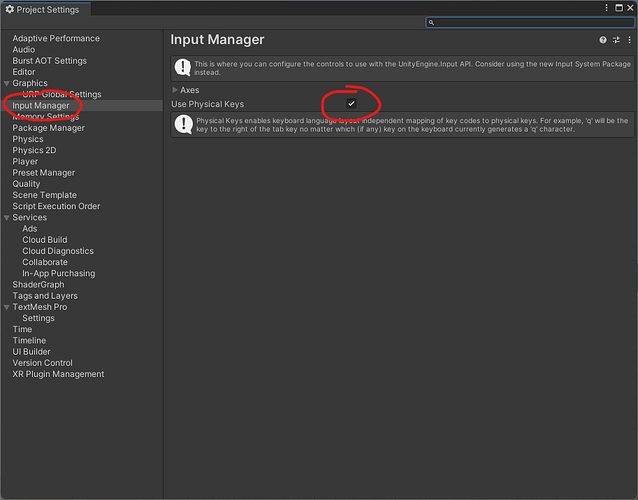Hello Mister Monkey.
I’m French and am a little bit used to Unity so I’ve transform the A key in Q key in the script and modify the entry in project setting horizontal remplacing A by Q and…
It doesnt work…
If I put A in input KeyDown and let A in horizontal input, the camera works fine when I press… Q…
Lol , what is this sorcery ? 
I haven’t pressed CTRL ALT to put my french keyboard in English Keyboard…
Is it normal?
I precise if I let Q in the Horizontal input system and A in the script, by Pressing Q in my keyboard it react as if I press Q…
Cinemachin override keymap?
Thanks,
Schuuss
François