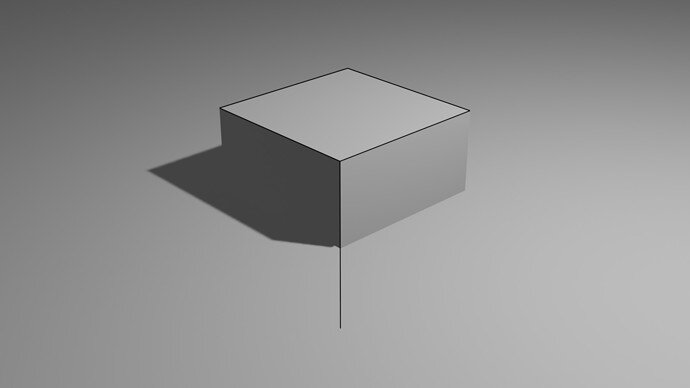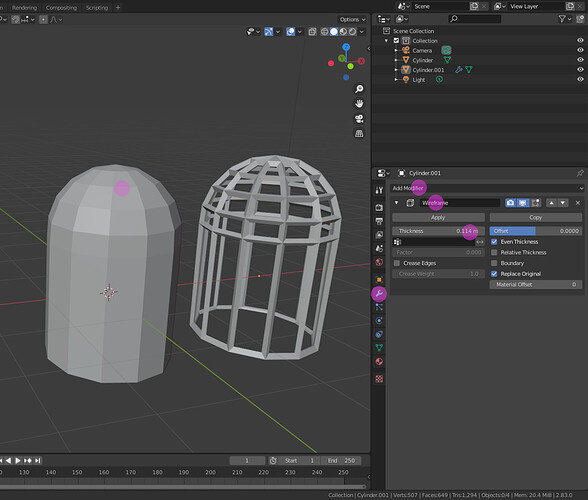I’ve been doing a project with freestyle to create a 2D effect, and it has been having improper effects, such as going through the floor, not applying itself to certain creases, and I’d also like to know how to create outlines for areas that two objects collide.
Take this cube for an example, the left and right edges are missing the freestyle, and the middle line goes through the floor, and the points where the cube and floor collide don’t have a line, which is what I’d like to do. Let me know if you need more example pictures to understand the problem better.