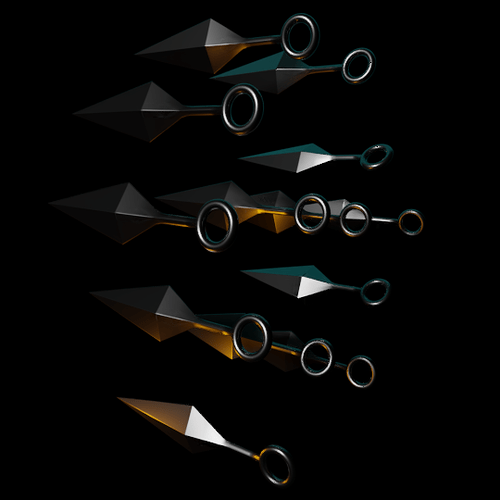Some of you may know that while in Edit mode if you Hold Ctrl and Click it will extrude the selected vertices right?
Well, I found out that if you have a closed geometry (ie: you cannot have any holes), you can select the whole geometry and do the same Ctrl+Click that it won’t extrude anything.
The result is pretty different! It will duplicate the selected geometry and will kinda rotate to the direction of the click each click has a different rotation.
So why is this interesting?
Maybe you want to quickly make a volley of kunais without having to Alt+D or use Particles…
What I did there I just went Edit mode, Top View , selected the whole kunai geometry, a few random Ctrl+Click, rotated so they pointed to where I wanted, couple lights…
Or maybe you want to plant some trees and some spiders…
If you want for some reason, you can separate the mesh in separate objects.
While in edit mode, you can select All and then press P and select “By loose parts”
I can see many uses for this…