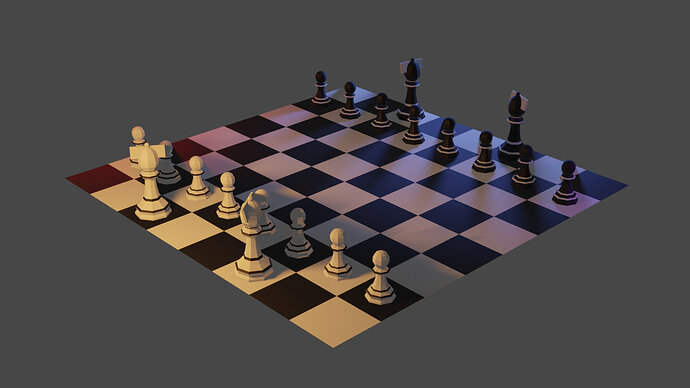4 Likes
Dekete it or les descructive; move it to an other layer and or switch off render option.
I had this same problem. You can activate the camara icon by clicking the funnel icon at the top of the right side window. Then click the icon off on the booleon selection in the window. You can remove the booleon object completely by following this procedure:
- Select the chess piece first and then the booleon object.
- Object, Join or Ctr J to join the objects.
- In the editor select all the booleon object faces of the chess piece.
- Click face, and then Intersect booleon.
- The cut will remain but the booleon object will be gone.
I really liked the integrated coloring that you used on the chess pieces.
1 Like
I was wrong: in step two select the booleon object first and then the chess piece. Then perform the join (ctrl J).