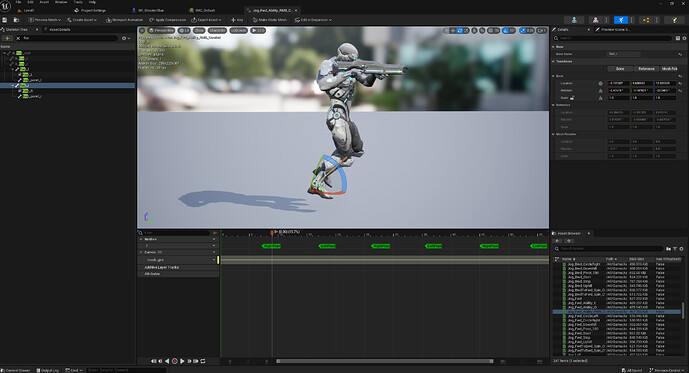I am trying to check the timing of the animation like in the lecture by checking the position of the foot in world space but it does not update after the button is initially pressed. I am in Unreal 5.3.
As can be seen in this image the location is set to world position.
Is this a bug? Why is do the world space locations stop changing and act the same as the relative positions?