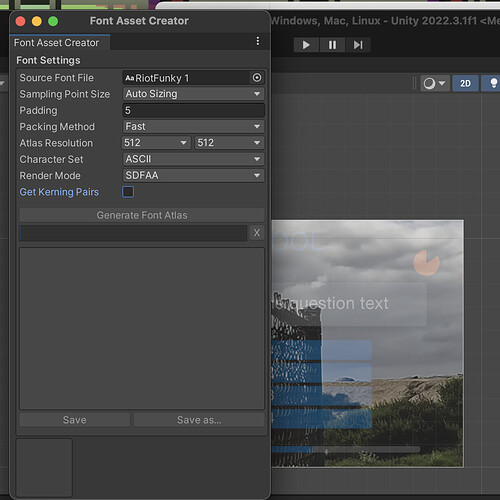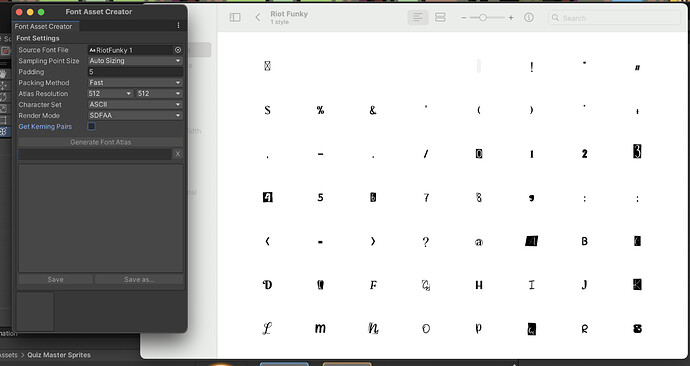So I dowloaded several fonts but when I put it in the font generater and the button that you click won’t become clickable. My macbook does this thing where I have to use a font app to install it but even then it still wont work. What can I do or is there something I am missing?
Hi Alyah,
That’s odd. Have you already tried to restart Unity? Are there any error messages in your console?
From what I see, you are using an older version of Unity. If restarting didn’t work, I would suggest to update to the latest version of 2022, which is Unity 2022.3.7. Maybe you are experiencing a bug.
Hello, is there a way I can update without having to restart a whole new game? Also, I restarted unity and it gave me this message in my console:
“The layout “UserSettings/Layouts/default-2022.dwlt” could not be fully loaded, this can happen when the layout contains EditorWindows not available in this project.
UnityEditor.WindowLayout:LoadDefaultWindowPreferences () (at /Users/bokken/build/output/unity/unity/Editor/Mono/GUI/WindowLayout.cs:85)”
but when I clicked on the link it said it couldn’t show me the script or solution.
Usually, you don’t have to restart the project. You can import it into the new version.
Before you import your project into a different version of Unity, make a backup of your project folder by duplicating it. Save the duplicated folder somewhere else, maybe on an USB stick. To save some free space, you could delete the Library and Temp folders in the backup folder.
Regarding the error message, go to Window > Layout. Select the Default layout. Then rearrange your windows (if you want) and save the new layout. That should hopefully fix the issue with the Unity Editor.
This topic was automatically closed 24 hours after the last reply. New replies are no longer allowed.