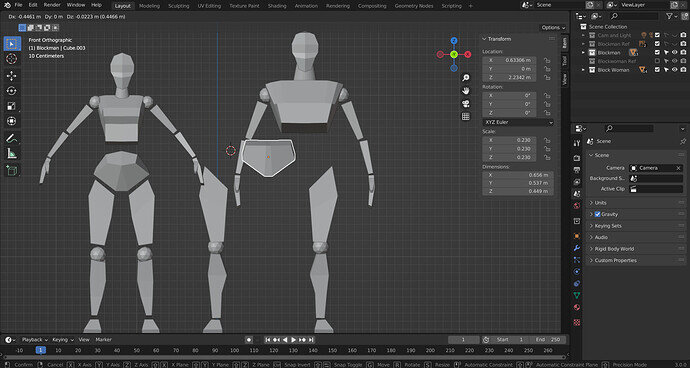So…following the mirror object tutorial I had chosen the chest as a center to mirror around for the shoulder ball and then I had clicked on all the arm parts and the shoulder ball last, and had it match the mirror properties of the shoulder ball. That’s all fine, but now if I want to move the chest, everything will follow…Same with the torso/hips (as shown in screenshot).
I can change the vertices positions but I cannot grab the chest and hips and move them horizontally without the rest following. Not sure how to disconnect those now since it’s being used as a mirror…I thought that Grant would explain how to fix this but it doesn’t happen to him in the following Block Female tutorial (when he moves her torso).