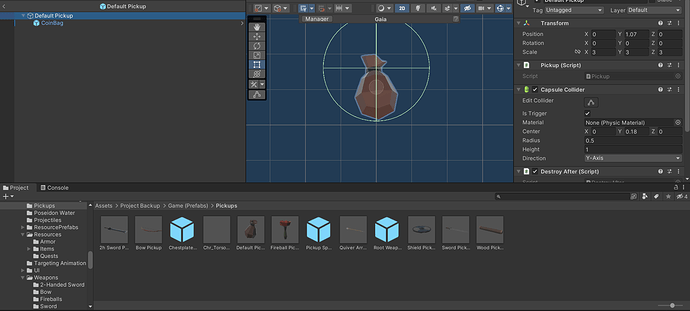OK so as the title suggests, my pickups when the game start have no sense of gravity. How do I get them to fall to the ground by default, but also avoid them from falling underground? Here’s what I tried doing:
- Added a Rigidbody to the pickup, but… it ended up falling through the ground
- Added ‘ForceReceiver.cs’, but… that needs a Character Controller
What else can I try?
Another side problem: I can paint on my terrain plants, but whatever I painted does not show up. How do I fix this? Here’s a screenshot of what I mean:

These plants (I painted them. In other words, they’re 3D Models populated on the terrain) show up on my scene view, but when I test my game, they don’t show up… How do I fix this, and get them to show up in my game as well? (The same problem goes for me trying to put my Resource Respawner Empty GameObjects as a way for me to populate my game world with choppable trees and mine-able rocks)

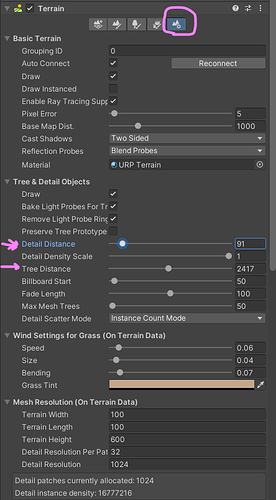
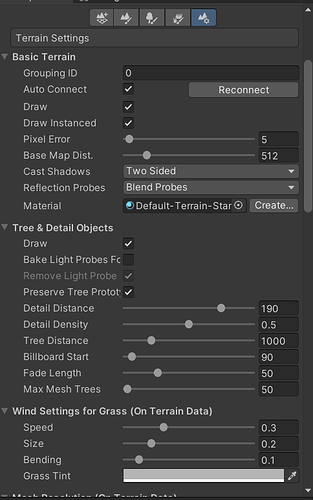




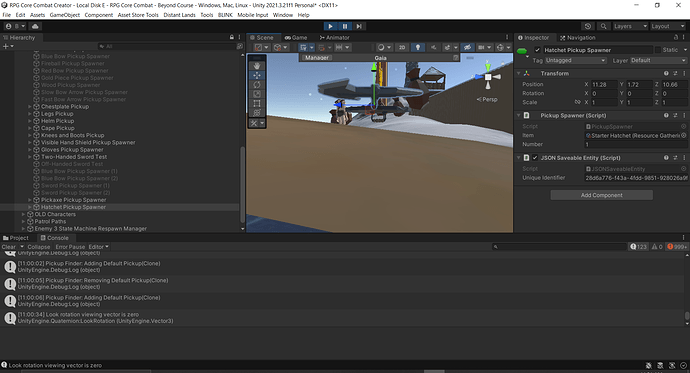
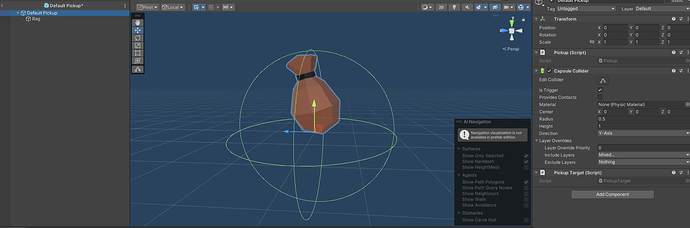
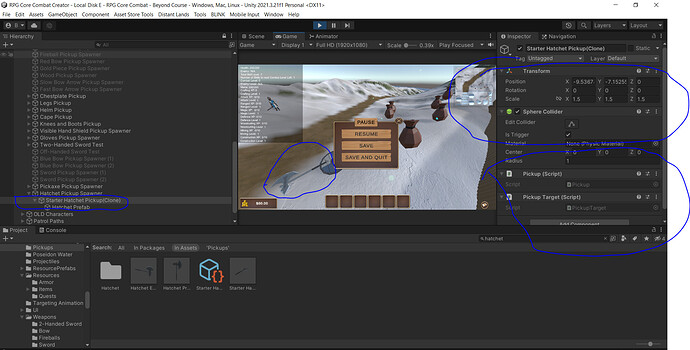
 - by all means, I accidentally unset the Layer Mask last night, I apologize for the mess this has caused
- by all means, I accidentally unset the Layer Mask last night, I apologize for the mess this has caused