I thought this was very hard… especially if you have an old laptop… The test renders sucked up a lot of time and patience. At least I had some spare time to watch some tips on hair particles on youtube 
I am happy about the outcome, but a lot can be improved! If you have some tips for me, please share it. The chest hair in particular.
I posted a reference picture of evee. Would you make three different particles for his chest/neck hair? Because i couldn’t manage to make it like in the picture.
Good night guys and girls!
Dominik



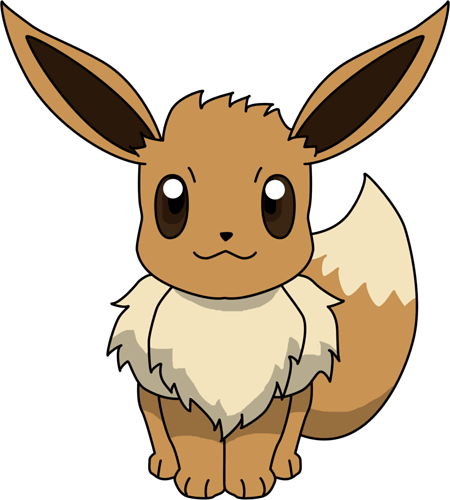

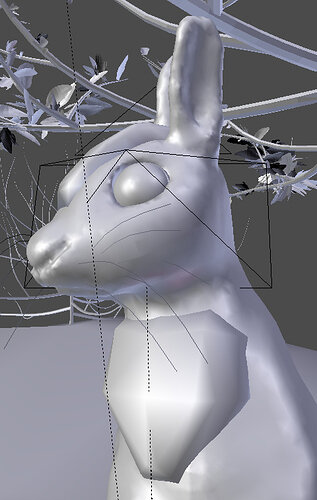

 I need to work a lot on it, but for the first time I am still happy
I need to work a lot on it, but for the first time I am still happy 

