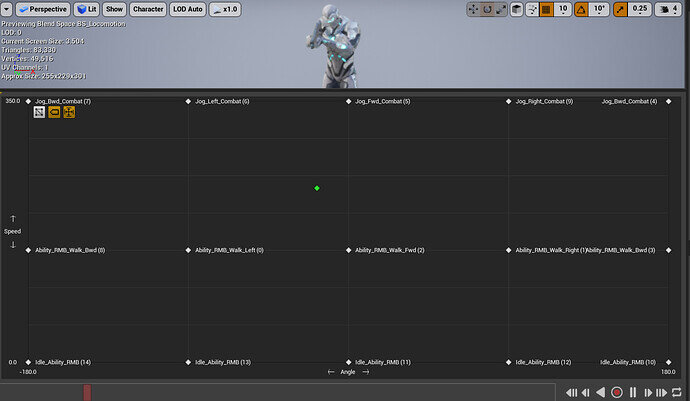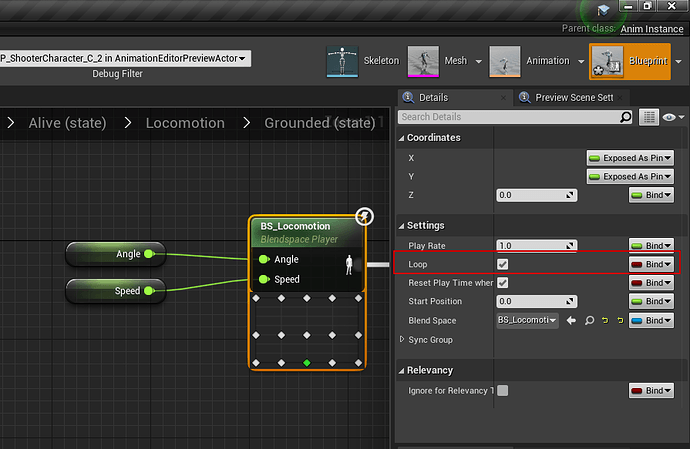When my character or any AI character walks a bit, me or them begin to float: https://imgur.com/a/ML6Wqvy
Is there a way you can get that to happen in a deterministic manner? I suggest you try get that to happen in a new blank map.
Hey, sorry for the laaate reply. I’ve had a very busy week.
Yeah, this also happens on a blank map, also, it seems like the character is floating and checked inside the blendspace and it’s floating there too, is this normal or it is the thing which is causing the problem?
https://imgur.com/a/8NpQpzG
I think I’ll need to look at your project in that case
Would you mind sending me your project using the following link?
Please use File > Zip Project within Unreal as this will ensure only required files are zipped up and things like the Binaries are excluded. After creating the zip open it in a program like 7zip and delete the asset pack folder to reduce the size as I can just copy that over on my end.
sorry again for the late reply, i just got in america yesterday and yeah. I’ve just sent the project
Oh, wow, thank you so much!
This topic was automatically closed 24 hours after the last reply. New replies are no longer allowed.