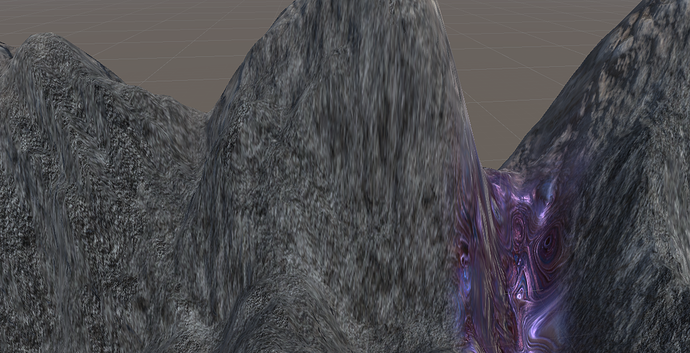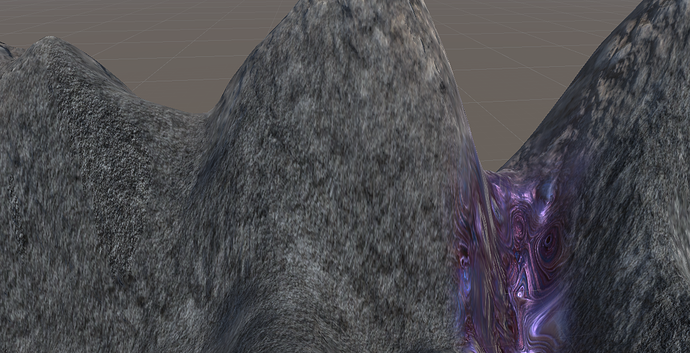While working on my terrain, I noticed I had a lot of stretched textures. One of the last posts mentioned it was because of vertices being out of wack. I figured out a decent way to solve it.
Underneath the Scene tab is word “Shaded”. This is a button that lets you see in different modes. If you turn on “Shaded Wireframe” and go to places that look stretched, you’ll see the triangles are stretched quite out of proportion. To fix this, use the terrain painting tool and set it to “Smooth Height”. This will help those triangles out while keeping most of the work did. Your terrain will be altered somewhat, but it most noticeably fixes your stretched texture.
Here is an example of simple smoothing my terrain with a size 50 brush and 7 opacity!
Before:
After: