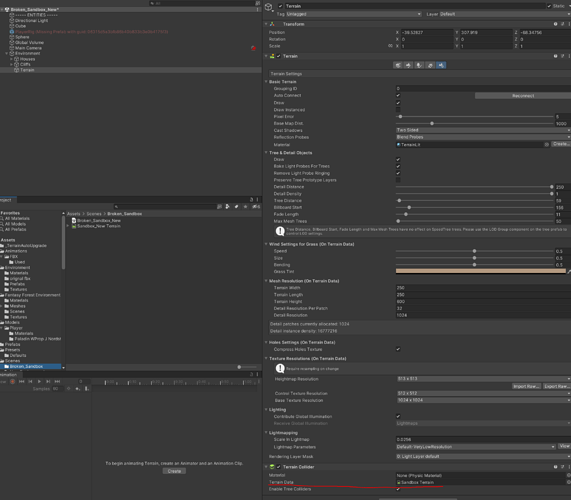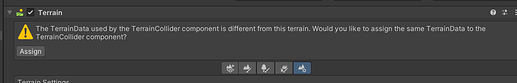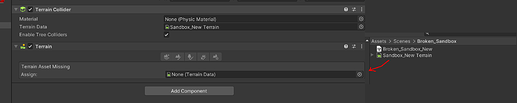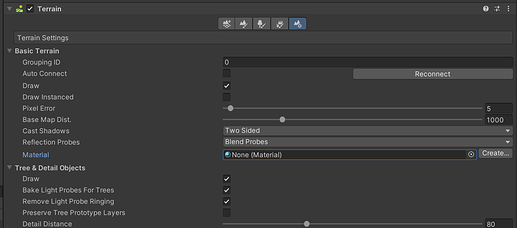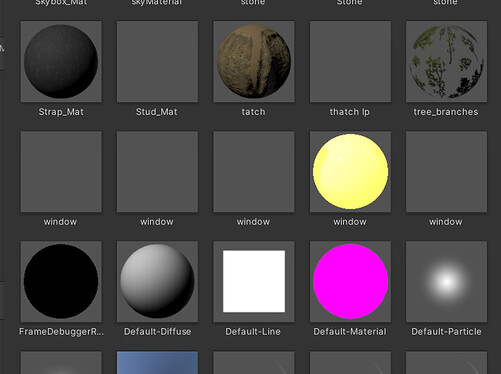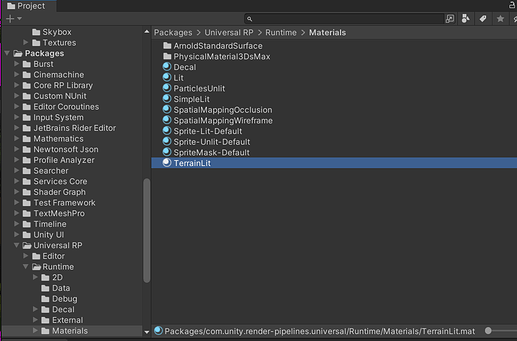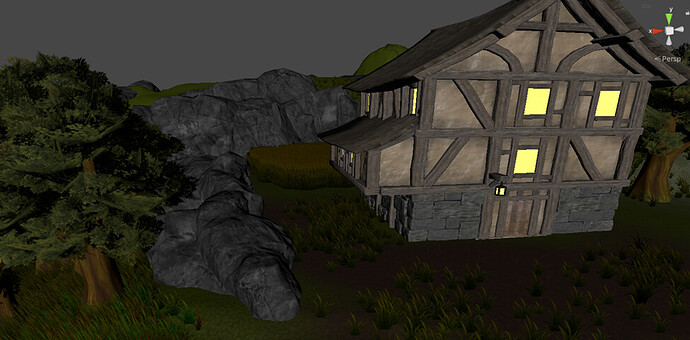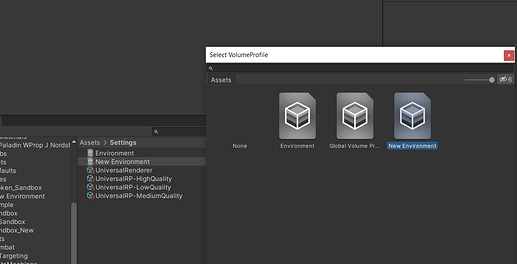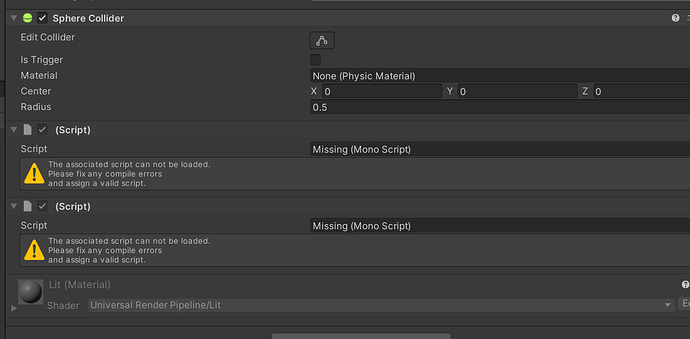The issue with the new scene was the terrain components are pointed to Sandbox Terrain instead of Sandbox_New Terrain. There are a couple of ways that could have happened before the upload but the issue can fixed directly in the Inspector. (If you hadn’t named them Sandbox originally you may be missing a terrain entirely!)
Opening up our new scene we find a few new cliffs, some floating houses, and a terrain that doesn't quite look as advertised. :worried:
First the easy part.
Fixing the Terrain Collider Component
We can see that our Terrain Collider is pointed to the original terrain so that is an easy fix. Drag the new terrain into Terrain Data.
Once the Terrain Collider has been fixed we want to correct the Terrain itself.
Fixing the Terrain Component
After fixing our collider we were greeted with a new message on our Terrain
Naturally the Terrain component would like to undo the work we just performed instead of allowing us the opportunity to change its own reference. 
Replace the Terrain Component
Instead of doing that we can just toss out the old Terrain and bring in a new one.
Take note of any settings you want to keep for the new component.
Ah… much better. Now we can drag in our new terrain file and reapply old settings. Take a moment to enjoy the thicker grass, new wheat fields, and houses that are firmly planted on the lovely new…pink!?.. ground? 
(Default mat on terrain is aggressively bright. Image omitted for your sanity blood pressure safety benefit. It is better this way, honest.)
Fix the Terrain Material
Right,
Our newly applied terrain does not have a default Material 
Easy enough to fix. From earlier we know the correct Material is TerrainLit so simply open up the list, scroll down and..
Oh great, it isn’t there. 
Going back to our other scene and clicking takes us down to its hiding place:
Packages\Universal RP\Runtime\Materials
So just head back over and drag that into place.
With those two things addressed all is well
Except the lighting.
Fix Global Volume
Global Volume will need to be set to use the Environment Profile, (renamed from SampleSceneProfile in the video), the repo has the New Environment Profile that can be downloaded, or just clone an existing profile as shown.
First try.
Right out of the box.

P.S. Don't forget after all of this to update your Cube and Sphere with the Target and Health Scripts (they already existed in my new scene instead of getting copied in like the video)