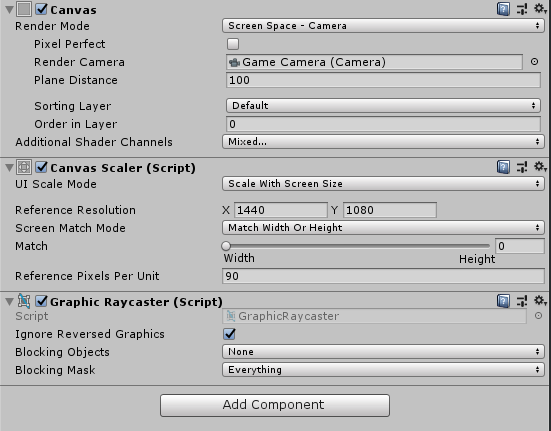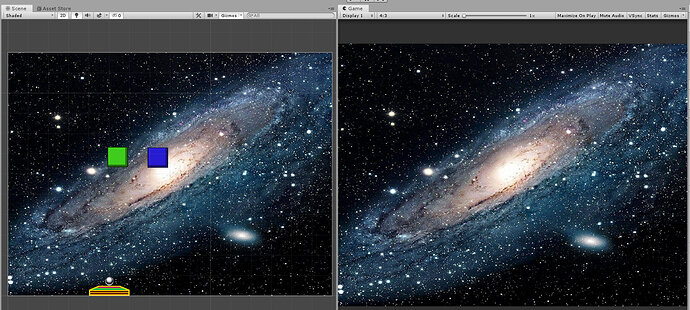Hi.
I was having trouble with the canvas being much to large to fit in the camera view, and it seems that others here are too. For me the fix was to change the screen space setting - of the canvas - in the inspector to “screen space - camera” and assign the render camera to Main Camera.
(Probably obvious but it took me a while to find; hopefully this might save someone else some time).