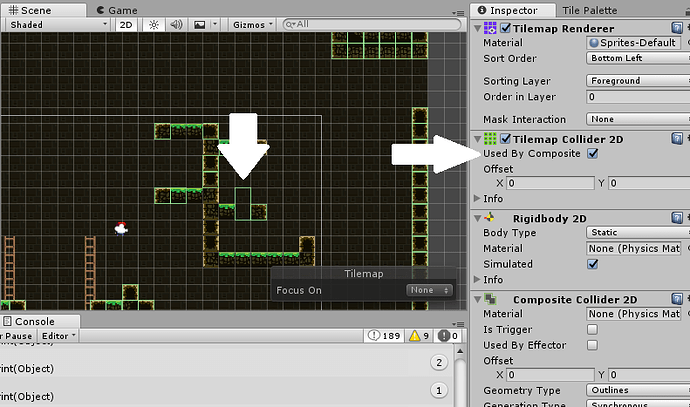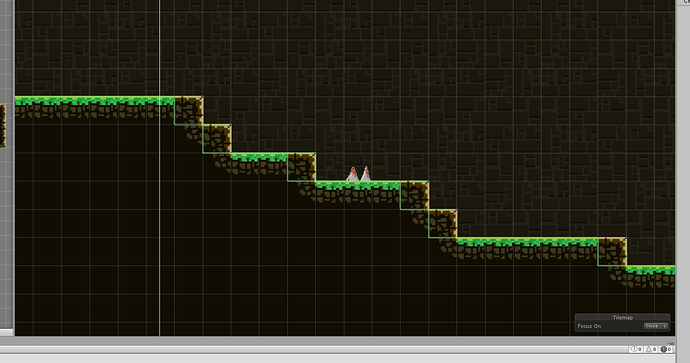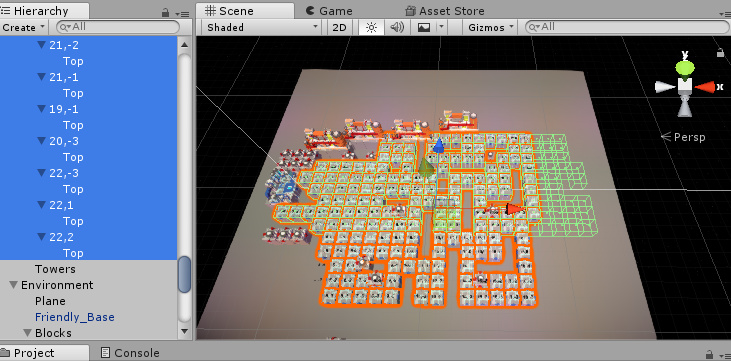I removed some tiles from the Foreground layer, and there were green collider outlines left over. (And they did indeed make for invisible obstacles). I couldn’t find a way to erase them, but I unchecked and re-checked the box on the Tilemap Collider2D, “Used by composite”. That seemed to let it recalculate the colliders on individual tiles.
Now I can’t recreate it, of course, but I got a screen grab for you all 
1 Like
I’ve struggled with a similar problem, but the glitches seem to appear a little more randomly. Toggling the Tilemap Collider “Used by Composite” doesn’t seem to fix it totally. It instead leaves with with some odd gaps with a few tiles, which can cause collision issues, unfortunately.
I cannot figure out how to fix these without deleting the tiles in the foreground and re-adding. Toggling the composite doesn’t seem to do anything.
@Mochnant, yeah I couldn’t make that work a second time no matter how I tried. I looked on the Github page for the tile palette, and they are actively working on it, so I might submit a bug report.
Here’s the page, with the open issues:
Later:
I went ahead and submitted a bug report:
—Of course as soon as I posted this I found an example of ghost colliders that’s not from the tile tools:
1 Like
Thanks for putting the bug in, I added a comment and will follow along.