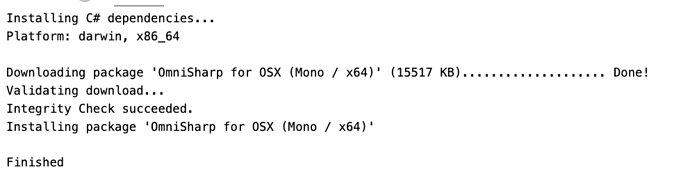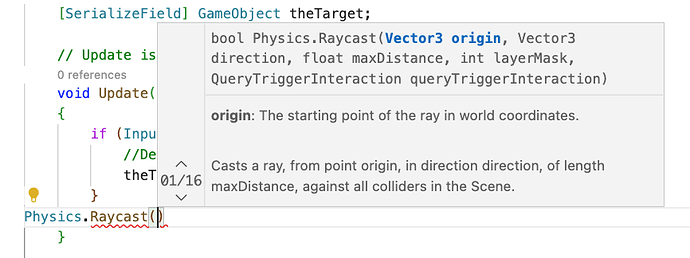I am using Visual Studio Code on an iMac.
I followed the instructions on the course but when I typed Intellisense would not Autocomplete or provide options for overloads
e.g If I type
Physics.Raycast(
It would not offer suggestions for overide.
After trying a load of things I found if you open the Visual Studio Code in the VS Code Settings editor

Uncheck the C# extension’s Omnisharp: Use Modern Net [setting]
Then close and open Visual Studio Code it will install a replacement package
and then just work.