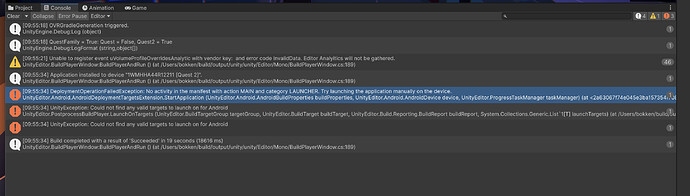jmgech
August 11, 2023, 8:12am
1
Hi!
I’m running Unity 2023.2.0b3 (Silicon) on macOS 13.5 (Silicon).
I’ve proceed to install OculusIntegration_v55.0.unitypackage as described
Running on a Meta Quest 2
When that failed to compile, I went on to follow the steps found here:
Unity seems to compile okay-ish, the package is installed on the device, but it does not run.
Here’s a sample capture of the logs:
Would appreciate help to get the environment working
Jeremy
jmgech
August 11, 2023, 9:06am
2
I’ve gone and set up a new project in Unity 2022.3.6.f1, with a plane as ground, along with a sample model, and disabled the main camera.
I then:
Installed XR Plugin Management
Enabled Oculus and Unity Mock HD
Installed XR Interaction Toolkit with the 2 samples (Starts Assets and Simulator)
Added XR Origin, along with L/R controllers
Added the XR Device Simulator (but disabled it, as I want to run it on Quest 2)
I then clicked on Play, with the headset plugged in and linked to Unity (verified). It did not run the scene in the headset.
I then, built and ran the scene, and it installed and played on the headset.
Does anyone have insight on this?
Jeremy
@jmgech I apologise that this question slipped through the cracks as i was on vacation when this was posted.
Did you find a solution for this? I can ask one of my colleagues for advice as i do not have a VR headset to run any tests to find a solution.
 I’m really excited to follow the course!
I’m really excited to follow the course!