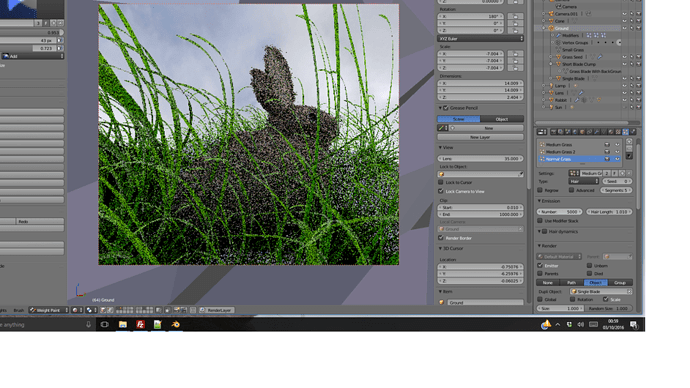Here is my first attempt at rendering, my PC is finding it completely impossible to work with this scene thus making it very difficult and time-consuming. I think I am going to have to cut out most of the scene and just focus on the view in the camera, it’s just too slow to feasibly work on it and Blender being very frustrating.
Also the grass seems sparse even though I’m up to 5000 number.
Grass 5000 …
In this 5000 number, there are parts of the scene which are only seen by the camera. So use the weight paint option, to exclude grass form those parts which aren’t seen by the camera. Then those 5000 are be coming more closely (dense) in view of the camera.
In other words: 5000 grass on a football field or 5000 grass in your garden. The density changes!
Render time, Yes, this lecture is famous on it’s render times. But use the tricks you’ve learned;
- Camera Ctrl-B, to render small parts.
- If you wanna test the grass, don’t render the rabbit. Or visa versa.
- Start low poly, try to find your composition at the beginning of the project (that’s why you where asked to make a sketch) (stick to it).
But I know, you wanna see the complete picture. And then it cost you much time. My final renders started in the morning, then I went to work. Calling my wife, how far the render was …  My final bunny was about 44 hours.
My final bunny was about 44 hours.
That’s the strange thing, the plane is the same size as the grid, as it is in Michaels version. Yes I wanted the whole picture.
ANyway, here it is a bit longer on the render. I’m moving swiftly on.
Actually I know what I did wrong now, I didn’t add children to the particle system, the tab was on “None” instead of “interpolated”