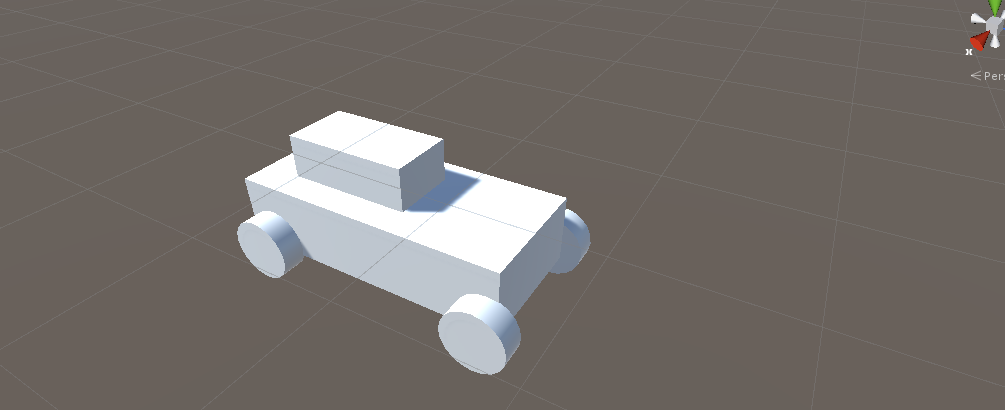Reminds me a bit of the ye olden times cars. First created model, though.
2 Likes
Hi Matt, welcome to the community! 
Nice car - how about a splash of colour too?
Looking forward to learning how to do that! 
1 Like
You’ll come to it specifically in the Project Boost section, but if you want to have a little play before that…
- right-click within Assets
- select Create and then Material
- rename the material to something suitable, perhaps “Tyre”
- with the material selected, view the Inspector
- click on the circle-selector or the colour again Albedo
- choose the colour of your choice
- drag the material to the GameObject(s) in your Hierarchy you want to apply it to, or, drag to the same objects within the Scene view
Repeat the above steps for each colour/material you want to create.
If you give it a go, consider adding a follow-up screenshot so you can show before/after - have fun 
1 Like
You’re very welcome and well done, looking good.
You’ll be surprised at how creative you can actually be using only the primitives within Unity and some simple colours.
You have a head-start now for Project Boost too, looking forward to seeing what you create 
looking good I like the thees you made good effort
1 Like