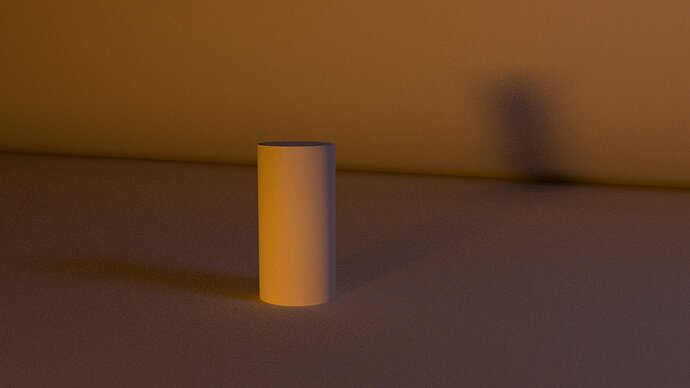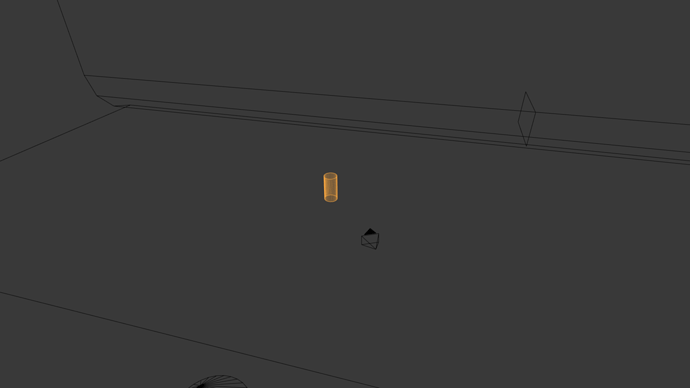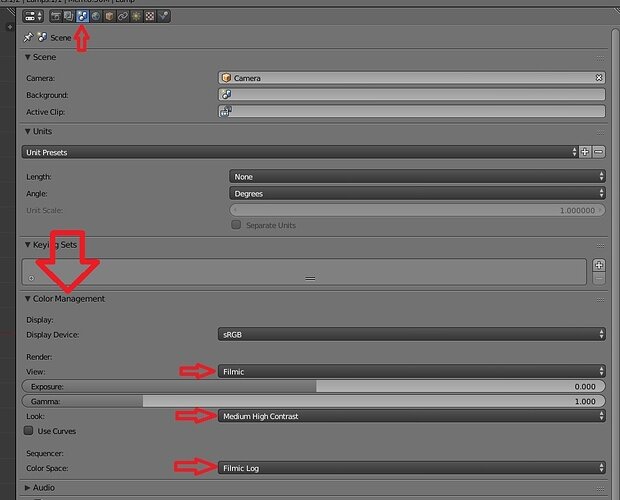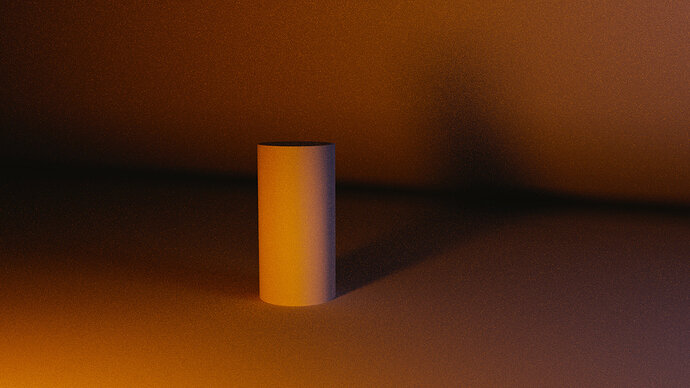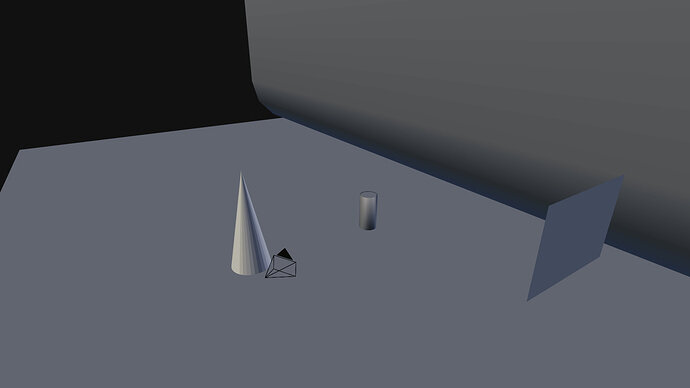Here’s my current scene …
I did not design any “real objects” like windows or anything, just focusing on the lighting:
- I set the world lighting to 0: on the “world properties tab”, the color was set to gray, so even without any lighting the world was not yet dark … My night-time scene feels better with this color set to black
- I have a cone mimicking some hearth in front of the cylinder which casts a nice shadow on the backdrop
- On the right, I have a plane which mimicks a window through which some night light is shining in (white-light blue moonlight), casting the shadow to the left.
I am having troubles with determining the “realism” of the shadows, I guess I just should have a look at more reference pictures to see what shadows from window lighting and from firelight should look like (sharp/soft/no shadows at all?) … Ideally, I guess that there is a window and a hearth should be intuitively clear (or at least deemed plausible) without showing them, right?
Secondly, I feel my light sources are too far from the cone (with, consequently, higher intensity). Does this make a difference? Is it better to have the light sources at “realistic” distances? I did it like that out of laziness: now I can easily position the camera the way I want without having the light sources in my screen …