…and I also learned how to make a gif (finally).
I colored his Dobok orange (my Taekwondo instructor would probably appreciate me not calling it a Gi) to be different from the original game sprites.
Oh, and I figured out how to change the timing of each frame and I slowed everything down from 100ms to 200ms, which I think makes my head hurt less.
Also learned how to resize my finished project using the Sprite → Sprite size menu options.
I started with 48x48, then doubled it to 96x96, then doubled it again to 384x384.
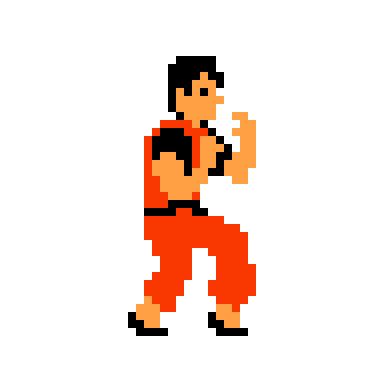
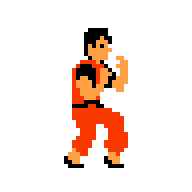
![]()
Now I kind of want to give him a white belt and use this as a reference image in Blender to see if I can teach him Chon Ji Hyung! 