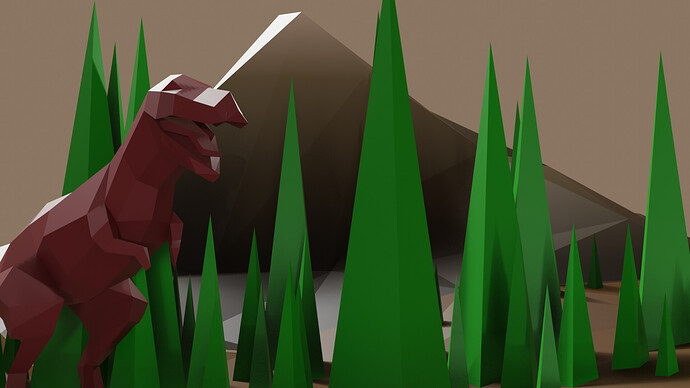Finally finished the low poly dino! I had to start over when i was at the Claws, because I’ve noticed, that the verticles at some pont on the legs are weird and made the leg look like its open and i had no clue how to fix it. I won’t make a new post of it to ask for help, but i will put the image here for reference, so maybe someone can help me what to do in this situation.
So the first try what i left there

and my second and also finished dino
I’m very proud of it, never thought i’ll actually be modelling something in my life