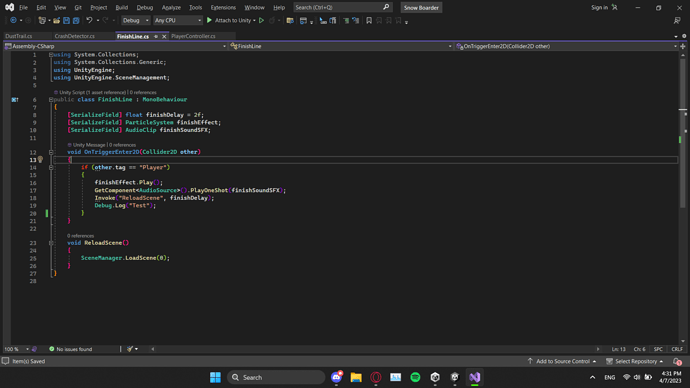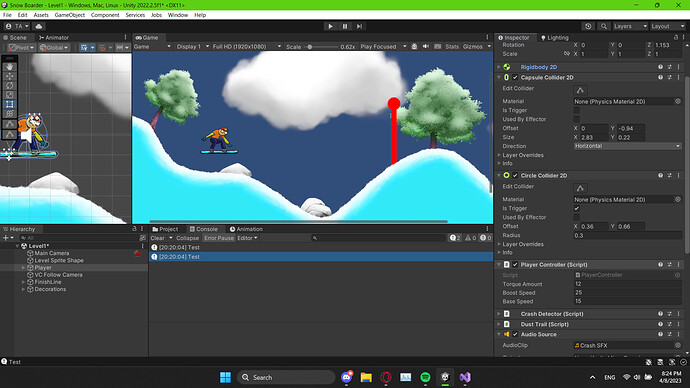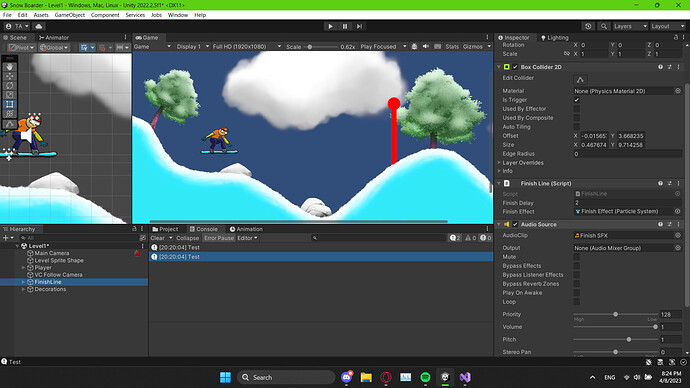OnTriggerEnter2D is being called twice, once with the head circle collider and once with the snowboard capsule collider, this makes it so the finishing sfx is being played twice. How do i stop this? In case i somehow missed something here is my code:
The reason im using PlayOneShot for this is because i was trying different things but it doesn’t seem to make a difference