There is an option to find all missing files 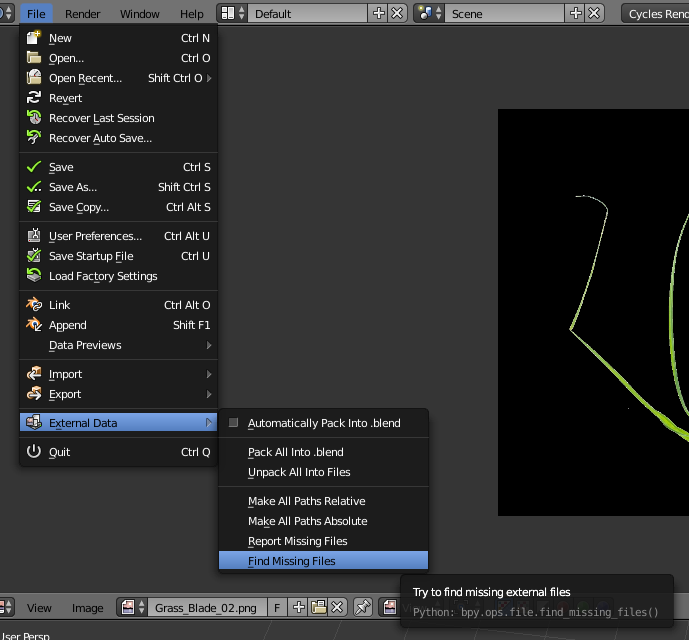
Click that and just point to the new folder it will automatically find all the missing files in one click
Thanks for the tip! I needed this tip last week LOL I had to manually do this for a Blender projection because I forgot about textures being linked when I did some computer file clean up.
You can also set the path relative to the blend file so if you then move the folder it won’t matter
I have not used the file paths in the System tabs. Can I set textures to the general folder instead of the individual folders? Or, do I have to set it for each one?
I believe that this options searches trough all subfolders of the one you select,
As long as all the textures are inside one project folder it will be ok
Yes it does. I would be very surprised Michael didn’t know about it since it can be seen at the bottom of the external data sub-menu where he goes for “automatically pack data into blend”. Much cleaner and much handier than recovering each file one by one imho so I don’t know why he didn’t mention it, maybe keeping it for a later lesson.