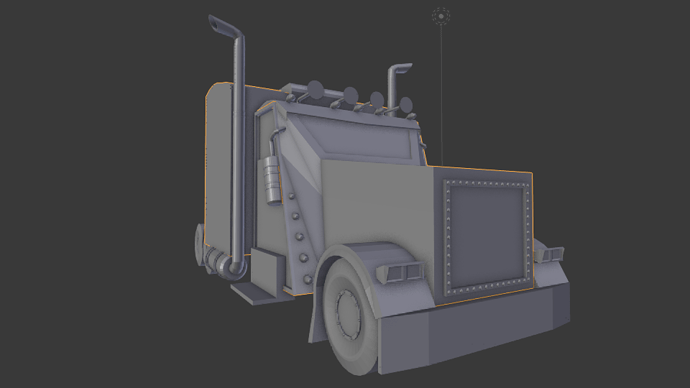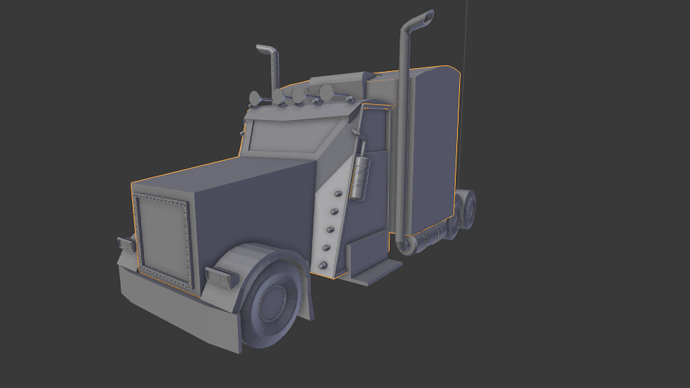While wrapping my Section 2 classes I really wanted to implement all that I have in this modal, really learned a lot on the course of developing the modal.
One thing I like to share to you all, that really amazed me while modeling using linked object (alt + d).
( To Recap what is linked object. It is the group of objects that shares the same property, if you edit the master object the other linked object also get edited )
- FirstI have created one Tyre of my modal,
- Then I took Duplicate link (alt+d) for other 9 Tyres
- There is a option in Object menu -> Mirror -> X, Y, Z Global,
- I gave a mirror of X
 , Really helpful in my modal for the Tyres, works just like mirrors
, Really helpful in my modal for the Tyres, works just like mirrors - Then The AMAZING Thing

- I created another Object from sphere for Nuts, Then I joined the Nuts (Using Ctrl + J ) to the sphere It was just awesome to see the change was applied to all the linked Tyres





JUST AWESOME
- I created another Object from sphere for Nuts, Then I joined the Nuts (Using Ctrl + J ) to the sphere It was just awesome to see the change was applied to all the linked Tyres