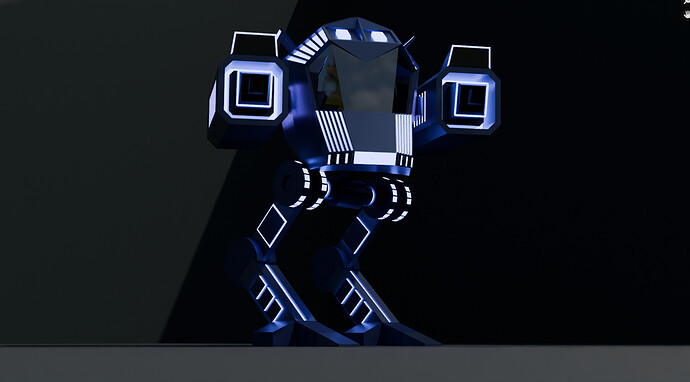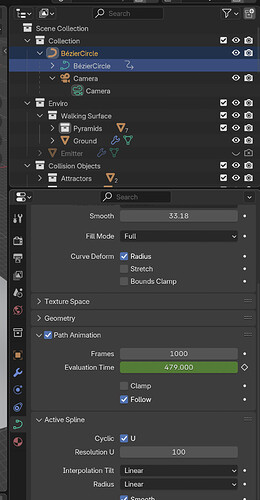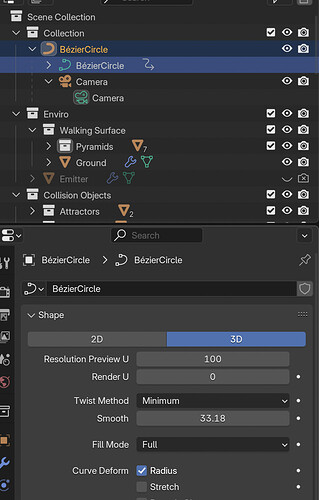I may have overdone it a little with the lights on this one  but I’m fairly happy with how it turned out.
but I’m fairly happy with how it turned out.
Great job!
Nice pose and camera position. It looks big.
Thanks very much man, really appreciated!
I’ve just rendered out an animation but it looks a little jumpy to me, can you think what the issue might be at all? I have rendered using EVEE at 1920 x 1080 and output to MPEG using the MPEG-4 encoder. Not sure if it’s just my eyes or not though, lol.
Yes, maybe a bit jumpy.
Don’t forget that the video service provider also, does a video conversion (I believe), to optimize browser support.
- That said, it also depends on how you made the animation sequence - a hidden (forgotten) keyframe in the time line …
- What I always do is render to bitmapes and then use Blender again with the video composer to create the video clip. In that way you can re-render small parts again.
Have fun!
Exaggerating in places can also be a creative plus, so keep experimenting! 
Love the LEDs. He’ [or she’s] certainly pimped their ride? Well done.
Yes if you animated in 30 fps and it converts to 24 fps for instance could cause jumps.
Ah brilliant, thank you!
Thanks very much man. Haha, I was a little worried in case I’d gone way overboard with the LEDs 
That’s really cool. I think I like the eevee render more than the cycles. Keep up the good work!
Yeah I think you’re right man, I definitely prefer the evee render too. Thanks very much for your kind words! 
That looks great, my friend. The aesthetic really works. The turned pose helps to make it feel dynamic.
That’s very kind, thank you  just about to begin the Orc sculpt modelling section now but dreading it for some reason, lol
just about to begin the Orc sculpt modelling section now but dreading it for some reason, lol 
I dig it! Major Tron vibes. Great job!
Ah much appreciated, thanks man! 
I’m just going through that section now. I think you’ll enjoy it.
I also had this, and it wasn’t until I was in another course where I figured out why. select the circle you used and go to to the data settings. increasing the frames or resolution, can’t remember which will change the number of straight lines making up the circle… so if you go really low, you will see it is no longer a circle, but if you go really high, it smooths the circle out and makes the camera travel a much nicer path
actually it is the resolution U setting at the top of the dialog that changes the amount of line making up the circle, just double checked. the animation frames is how fast the camera will move
Ah yes you’re right. The sculpting tools are pretty cool  I’m still trying to get the hang of using the grab tool to push, push the geometry the way I want it to. Such as fine tuning a big area and small area etc. I guess these things just taking a little time to get used to though
I’m still trying to get the hang of using the grab tool to push, push the geometry the way I want it to. Such as fine tuning a big area and small area etc. I guess these things just taking a little time to get used to though