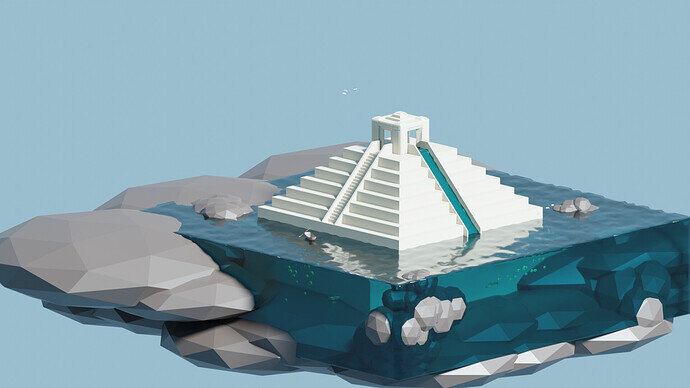Just had to figure out how to do water textures when we made the slide. Felt perfect for a water slide.
For the water slide surface I did the following:
- Duplicate faces from slide in edit mode
- Press P to separate the faces into their own object
- Select the newly separated object
- Subdivide a few times
- In Edit vertex mode, right click for vertex context menu, click Randomize Vertices
- Adjust randomize settings to reasonable values
- Apply smooth shading
Similar workflow for the water cube. Create a cube to the desired size, subdivide, then select the top layer of vertices and randomize.
I tried looking up water simulations at first, but it seemed like a lot of effort and the things I did try didn’t turn out very well. Would be fun to try again some other time. But for this particular scene I think the method above worked out really well.