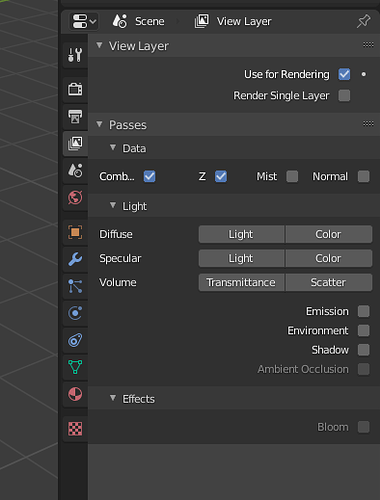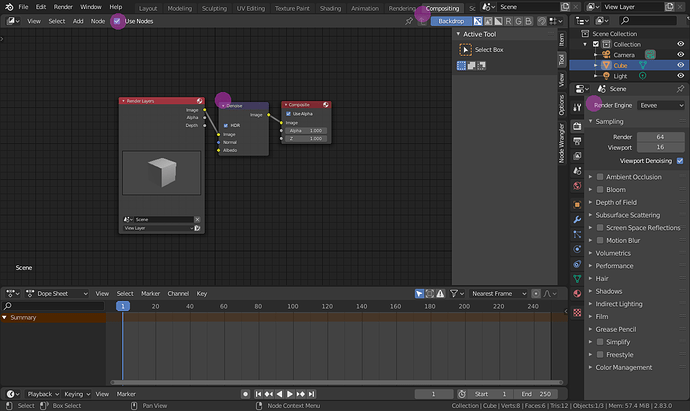As a reference I used this pic:
I have couple of questions regarding my render:
-
why there is noise in my cycles render?
-
what’s the difference between Cycles and Eevee render (colours are the same, I notice slightly difference in the shadows but nothing more really?)
-
I appreciate any feedback on using lights in this scene

-
Also tried to get into edit mode and modify a scene a bit but no vertices nor faces of the mesh displayed? edit mode looked like object mode basically?
-
how can I get in render the same colours as I used in ‘Material Previev’?
Thanks!