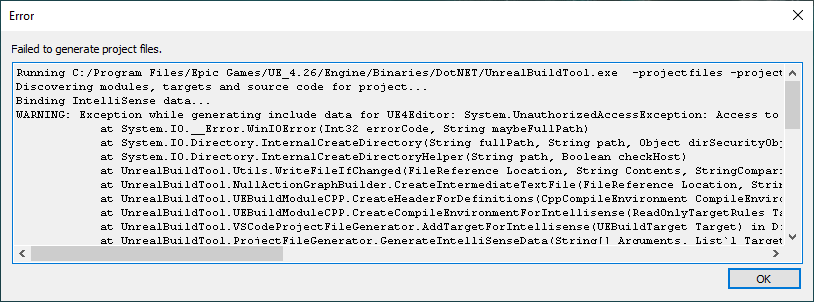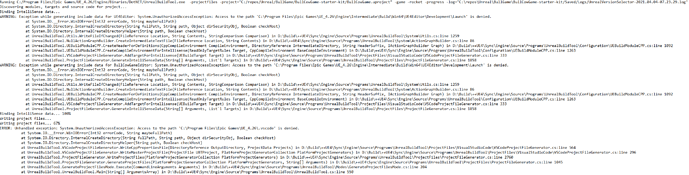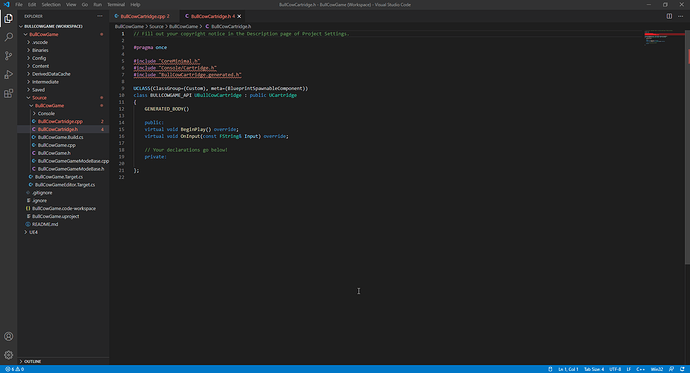Hey guys, the first problem I encounter is when I launch the Unreal Engine Project “BullCowGame” from my files I get this error message. If I hit OK and try to launch BullCowGame again it asks if I want to rebuild it and if I hit yes then the project launches fine. So I’m unsure whether this error mattered but I just wanted to include it just in case.
The second error I encounter is when I open Visual Studio Code from within Unreal Engine while working on BullCowGame I get this “Failed to parse” message.
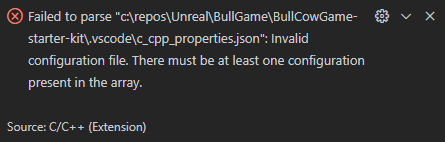
Finally the last problem I have is when I get the C++ file and header file loaded I get the red underlines for #include which I’ve seen a few others seem to be having the same issue. The only thing I have tried so far was going back to version 1.2.2 of the C++ extension and deleting the extensions file within VS code.