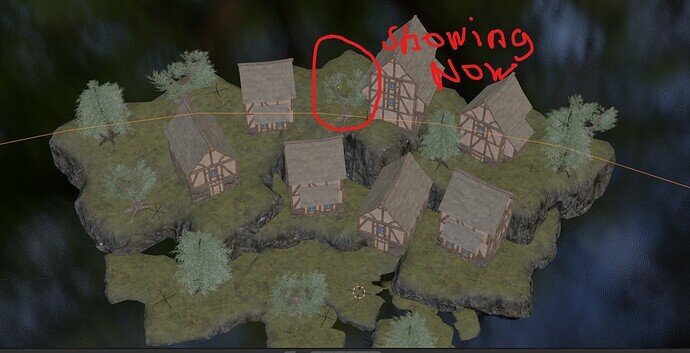Lectures include:
-
Landscape - Building the landscape for our houses to go on top of
-
Sculpting The Rock Base - Sculpting the rock base and learning a few new brushes
-
Decimate the Rock - Using the decimate tool to reduce the face count of the rock
-
Baking Normals & Cavity Maps - Baking the normals and cavity maps
-
Rock Colour - Colouring the base rock
-
Building A Scene - Start moving the rocks into position and placing the houses
-
Adding Trees - Adding trees to the scene
-
Composition & Background - Positioning the camera, adding a background and discovering a little about composition
-
Mossy Rocks - Adding moss to our rocks to soften the look of our scene
-
Editing Links - Updating the trees quickly and easily
-
Adding Fences and Rocks - Adding in our fence models and placing rocks
-
Creating Bushes - Simple method of adding bushes to your landscape