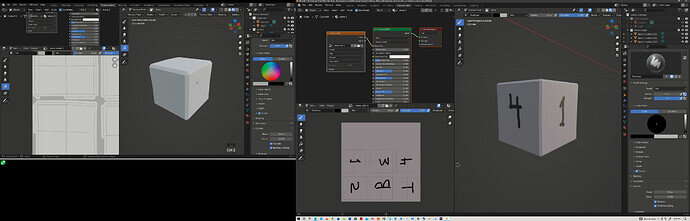Lectures include:
-
Adding details - Building the last part of the roof module
-
Box Projection - A look at the advantages and disadvantages of the box projection technique
-
Simple Unwrap - Looking at the advantages and disadvantages of basic unwrapping to add textures
-
Texture Painting - Learning how to texture paint objects
-
Texture Painting the Stone - Using textures to paint with
-
PBR From a Single Texture - We attempt to make a PBR material using our painted texture
-
Texture Atlases - Understand Texture atlases and adding detail onto our fence
-
Doors & Windows - Practice using UV mapping by creating the door & windows
-
Seamless Textures - Learning about seamless textures whilst building the roof
-
Procedural Textures - Learning about how you can create textures all within blender procedurally
-
Section Completion - Wrap up of the section