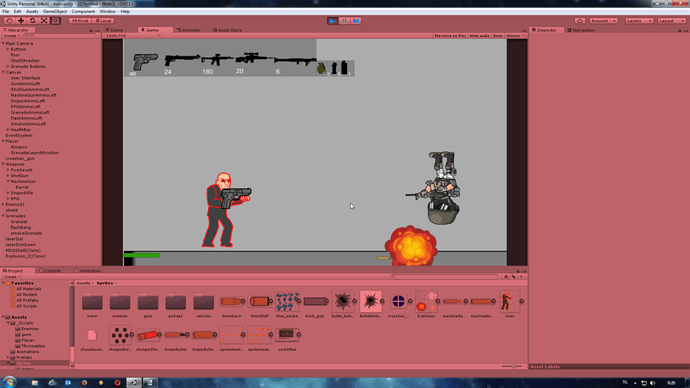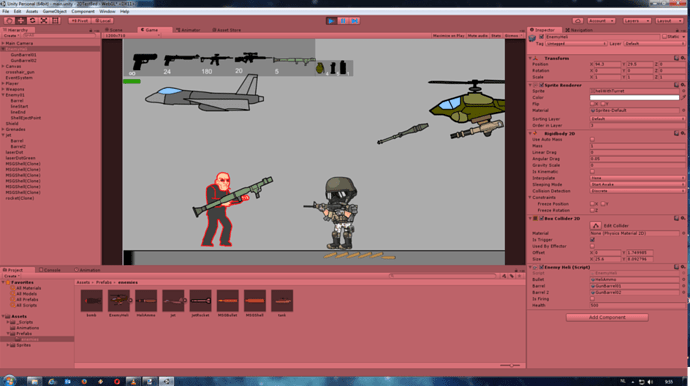Hi all,
I took a break after finishing the ZombieRunner section. To reinforce what we learned in the previous sections I decided to make something from scratch. A simple 2D game.
After having the basics done, I’m a bit out of ideas so aside from looking for feedback I’m also looking for things that would be nice to implement.
I don’t have any plans to release this publicly later on it’s just a project to keep me busy and to challenge myself a bit. Most of the art in it is overdrawn/traced from image search results but as vectors. With some of the search results the copyright usage rights is unclear another reason why I won’t release it publicly later on.
What’s in:
- Player character movement (you are the person on the left) with Q for left and D for right.
- Change gun by either using number 1 to 5 (not the numpad!) or scroll mousewheel up
- change grenade by selecting 6,7,8
- Bullets do different damage depending on its kind. For now sniper is instant enemy kill.
- The RPG/Bazooka can be aimed upwards by pressing the left shift key.
- Flash grenade causes the enemy to flip on the x-axis stop firing to give a disoriented feeling. Regular grenade will cause the enemy to fly away.
- The smoke grenade now just generates smoke, I will either use it as a pickup beacon later on, or as a marker for bombing either by enemy or friendly jets.
- The helicopter has a firing mode which can be set via script. The jet fighter can shoot rockets and drop bombs. Later planned to maybe follow the player.
- The Enemy will start shooting at the player when its raycast hits a player character.
It’s just really basic now and I’m looking for some things to add. If you want to test the different weapons and grenades on the enemy you will have to reload the page because the enemy currently doesn’t respawn.
Screens:
WebGL build, note it uses about 700 MB of RAM when I tested in Firefox so make sure you have plenty and don’t try it on mobile: