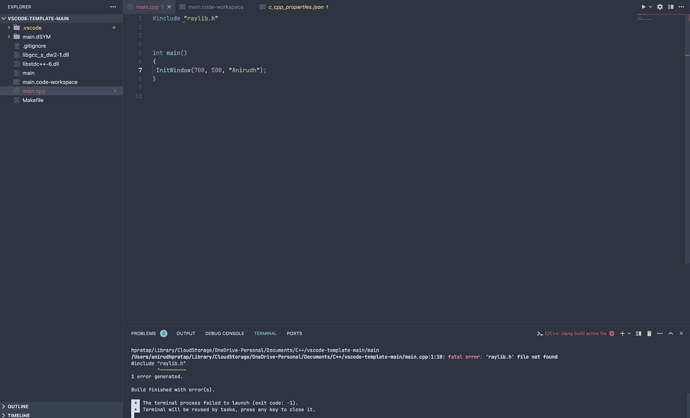OS: Macos Sonoma 14.2.1
Compiler: Clang
I downloaded Raylib to my mac using Macports NOT Homebrew
I prefer using macports to homebrew and would like to keep using it for the rest of the course if that is not a problem.
#include “raylib.h” gives me a file not found error. Earlier it was giving me an “update your include path” message but i fixed that by changing the include path from /opt/homebrew/include to /opt/local/include
Please can someone help me out…